Next: Introduction [Contents][Index]
Dezyne
This document describes Dezyne version 2.18.3.
Table of Contents
- 1 Introduction
- 2 Ideas and Concepts
- 3 Installation
- 4 Getting Started
- 5 Execution Semantics
- 5.1 Direct in event
- 5.2 Direct out event
- 5.3 Direct multiple out events
- 5.4 Indirect in event
- 5.5 Indirect out event
- 5.6 Indirect multiple out events
- 5.7 Indirect blocking out event
- 5.8 External multiple out events
- 5.9 Indirect blocking multiple external out events
- 5.10 Multiple provides
- 5.11 Blocking multiple provides
- 5.12 Blocking in system context
- 6 Formal Verification
- 7 Defensive Design
- 8 Code Integration
- 9 The Dezyne command-line tools
- 10 Dezyne Language Reference
- 10.1 Lexical Analysis
- 10.2 Dezyne Files
- 10.3 Types and Expressions
- 10.4 Interfaces
- 10.5 Components
- 10.6 Systems
- 10.7 Namespaces
- 11 Well-formedness
- 11.1 Well-formedness Checks Categories
- 11.2 List of Well-formedness Checks
- 11.3 Well-formedness – Top level
- 11.4 Well-formedness – Directional
- 11.5 Well-formedness – Nesting
- 11.6 Well-formedness – Mixing
- 11.6.1 Declarative statement expected
- 11.6.2 Imperative statement expected
- 11.6.3 Cannot use
otherwiseguard more than once - 11.6.4 Cannot use
otherwiseguard with non-guard statements - 11.6.5 Cannot use
illegalwith imperative statements - 11.6.6 Cannot use
illegalinif-statement - 11.6.7 Cannot use
illegalin function
- 11.7 Well-formedness – Reply
- 11.8 Well-formedness – Valued Actions and Calls
- 11.9 Well-formedness – Injection
- 11.10 Well-formedness – Functions
- 11.11 Well-formedness – Data Parameters
- 11.12 Well-formedness – System
- 11.12.1
portnot bound - 11.12.2
portnot bound – ofinstance - 11.12.3
portis bound more than once - 11.12.4 Cannot bind port to port
- 11.12.5 Cannot bind two wildcards
- 11.12.6
instancein in a cyclic binding - 11.12.7 Cannot bind wildcard to
requiresport - 11.12.8 System composition is recursive
- 11.12.9 Cannot bind
externalport to non-externalport
- 11.12.1
- 12 Contributing
- Concept Index
- Appendix A GNU Free Documentation License
Next: Ideas and Concepts, Previous: Dezyne, Up: Dezyne [Contents][Index]
1 Introduction
Dezyne is a programming language and a set of tools to specify, validate, verify, simulate, document, and implement concurrent control software for embedded and cyber-physical systems.
Dezyne incorporates both model based as well as component based development. It enables an incremental and collaborative approach to complex system development by using a novel way of design by contract. The Dezyne language allows defining not just the structure, but equally the detailed behavior of a software system using a C like syntax. Its rigorous notation enables automatically creating both abstract and detailed diagrams consistent with both the structure and the behavior.
The Dezyne language has formal semantics expressed in mCRL2 developed at the department of Mathematics and Computer Science of the Eindhoven University of Technology (TUE). Dezyne requires that every model is finite, deterministic and free of deadlocks, livelocks, and contract violations. This is achieved by means of the language itself as well as by builtin verification through model checking. This allows the construction of complex systems by assembling independently verified components.
What Dezyne sets apart from other programming languages is the fact that it treats the language primitives of the message passing programming model as first class citizens.
Dezyne is Free Software. Everyone is encouraged to share this software with others under the terms of the GNU Affero General Public License version 3 or later (see AGPL3+). Fundamentally, the Affero General Public License is a license which says that you have these freedoms and that you cannot take these freedoms away from anyone else.
If you find Dezyne useful, please let us know. We are always interested to find out how Dezyne is being used.
You are also encouraged to help make Dezyne more useful by writing and contributing additional functions for it, and by reporting any problems you may have, (See Contributing).
Next: Conditions for Using Dezyne, Up: Introduction [Contents][Index]
1.1 Purpose
The main purpose of Dezyne is to systematically support the development and evolution of programs for which the validity is determined by their detailed behavior under operational conditions (E-type programs 1). These are also the type of program which change the most and are most negatively affected by that change.
Previous: Purpose, Up: Introduction [Contents][Index]
1.2 Conditions for Using Dezyne
The distribution terms for Dezyne-generated code permit using the code
in free software programs as well as in non-free or proprietary
programs: The Dezyne code generator transpiles the user’s Dezyne
program into a program in the target language, e.g., C++, making
the resulting C++ program a derivative work of the user’s Dezyne
code, inheriting its copyright and–if applicable, licensing terms.
The Dezyne runtime is distributed under the GNU Lesser General Public License (see LGPL3+), which means that it can be freely and unconditionally used in unmodified form, also if you are creating a non-free or proprietary software. If you modify the Dezyne runtime code that you distribute with your program, one condition applies: The modifications must be made available.
Note: Dezyne comes with NO WARRANTY, to the extent permitted by law.
Next: Installation, Previous: Introduction, Up: Dezyne [Contents][Index]
2 Ideas and Concepts
Dezyne aspires to evolve into a general-purpose operating-system language. The operating-system qualification refers to programs that are stateful, highly concurrent, long-lived, resilient, and exceptionally reliable. In contrast, short lived programs or programs that can be completely written in a pure functional way are not the primary target of Dezyne. By bringing mathematics and computer engineering together we hope to foster the creation and evolution of verified “operating system”2 like applications.
The syntax of Dezyne may feel pretty familiar. The semantics is quite distinct from most other languages. Simply put Dezyne is the super position of a process calculus onto a general purpose language. As a result it adds new levels of organizational structure to the concept of a general purpose programming language.
Next: Component Based, Up: Ideas and Concepts [Contents][Index]
2.1 Concurrency
Dezyne is based on a message passing programming model. Messages are explicitly represented in the language and expressed in the underlying process algebra. The approach allows reasoning about equivalences which in turn is used in verification and allows compositions to retain their individually verified properties.
Message passing is a natural way of describing concurrency, from cooperative multitasking to multi threading and multi processing. It abstracts away from cumbersome primitives like semaphores, mutexes, condition variables, critical sections, etc. It also removes the passing of time completely and focuses our reasoning on the ordering of messages. Which allows combining synchronous and asynchronous activity in a single formalism.
Multi tasking vs parallelism.
Next: Model Based, Previous: Concurrency, Up: Ideas and Concepts [Contents][Index]
2.2 Component Based
In Dezyne programs are divided into components by means of formal interfaces isolating the components from their surroundings. Components are composed into systems by connecting their ports. Communication across port must follow the behavior as defined by their respective interfaces. An interface behavior describes the message exchange between the components on either side of the interface that separates them. A component behavior defines the interactions in terms of the messages exchanged across all of the component ports.
Message or event maps onto a function call.
Next: Design by Contract, Previous: Component Based, Up: Ideas and Concepts [Contents][Index]
2.3 Model Based
Dezyne is for applications where one encounters the problems that the operating system does not solve.
As Dezyne is typically used to operate an abstract machine, usually real world identities are represented. They are identified by name and their interaction with their environment is captured as a behavior. A behavior is the observable interaction in terms of message exchange. Interface models and component models both define behaviors.
Next: Managing Complexity, Previous: Model Based, Up: Ideas and Concepts [Contents][Index]
2.4 Design by Contract
Regular lanuages have more or less support for design by contract. In C one can assert pre and post conditions. In design there is more support for this...
As interface behaviors prescribe an interaction protocol, they provide a convenient and compact way to define contracts. A contract lists both expectations and obligations. Components in turn are a convenient and compact way to implement such contracts using other sub contractors. Components distinguish two levels of hierarchy in their interface contracts: The interfaces they provide and the interfaces they require. The essential difference between the two is that an interface which is provided must be completely implemented. While an interface that is required may or may not be used completely.
Previous: Design by Contract, Up: Ideas and Concepts [Contents][Index]
2.5 Managing Complexity
The single biggest challenge, when programming at scale, is managing complexity. What do we mean by complexity? The literal meaning is derived from weaving together. In programming it refers to the resulting behavior that emerges from combined interaction. As the number of parts and their dependencies increase, the resulting behavior increases exponentially and very soon it reaches the point where it is no longer humanly possible to know and understand it. As a result making changes will inadvertently lead to unknowingly interfering with those interactions and defects are introduced. With increasing complexity existing techniques, methods and paradigms no longer suffice to enable the programmer to adequately manage it. Dezyne offers both encapsulation as well as abstraction of interaction. Interaction which is unencapsulated in other paradigms. By encapsulating and abstract Dezyne manages complexity.
Next: Getting Started, Previous: Ideas and Concepts, Up: Dezyne [Contents][Index]
3 Installation
To build the Dezyne command line tools from the source tarball, you need to install some dependencies, see the section below. When you plan on contributing to Dezyne you will probably want to build from Git which has additional requirerments (see Contributing).
Up: Installation [Contents][Index]
3.1 Requirements
This section lists requirements when building Dezyne from source. The build procedure for Dezyne is the same as for GNU software, and is not covered here. Please see the files README and INSTALL in the Dezyne source tree for additional details.
Dezyne is available for download from its website at https://dezyne.org/download.html.
Dezyne depends on the following packages:
- GNU Guile, version 3.0.x, with readline support;
- Guile-JSON 4.x;
- GNU Make;
- mCRL2, version 202106.0,
- SCMackerel, version 0.5.3.
Optionally, for C++11
- boost, for using co-operatibbve co-routines instead of threads.
To use the code that is generated by Dezyne, which includes running the regression test:
- GCC’s g++, version 5.4 or later.
Next: Execution Semantics, Previous: Installation, Up: Dezyne [Contents][Index]
4 Getting Started
In general a program in Dezyne consists of interfaces, components, and
“handwritten” code, including a main. For simple cases such as
the examples in this chapter, a generic main can be generated and
no handwritten code is needed.
The examples used in this chapter can be found in the Dezyne source tree at doc/examples/ or downloaded from doc/examples/ in git.
Next: A Simple State Machine, Up: Getting Started [Contents][Index]
4.1 Hello World!
Consider the trivial Dezyne interface ihello_world
interface ihello_world
{
in void hello ();
out void world ();
behavior
{
on hello: world;
}
}
It defines two events, named hello and world of type
void and a trivial protocol in its behavior: whenever the
hello trigger is received (on hello:), it responds
synchronously with a world action.
This scenario can be explored using the simulator (See Invoking dzn simulate):
$ dzn simulate doc/examples/ihello-world.dzn (header ((client) ihello_world provides) ((sut) ihello_world interface)) (state ((client)) ((sut))) labels: hello eligible: hello >
As expected, hello is the only trigger that is eligible to
execute; entering hello gives
> hello <external>.hello -> ... ... -> sut.hello ... <- sut.world <external>.world <- ... ... <- sut.return <external>.return <- ... (state ((client)) ((sut))) (trail "hello" "world" "return") labels: hello eligible: hello >
The simulator can also be run non-interactively to produce a friendlier trace view or sequence diagram
client ihello_world . : . : .hello : .----------------->: . : . world: .<-----------------: . : . return: .<-----------------:
Now consider a trivial component hello_world
import ihello-world.dzn;
component hello_world
{
provides ihello_world p;
behavior
{
on p.hello (): p.world ();
}
}
it provides the ihello_world interface, which means that it
promises to behave according to the protocol specified in the interface.
The trigger p.hello is the event hello when communicated
over the port p, similarly the action is named p.world.
Simulation gives:
$ dzn simulate --trail=p.hello doc/examples/hello-world.dzn (header ((p) ihello_world provides) ((sut) hello_world component)) (state ((p)) ((sut))) <external>.p.hello -> ... ... -> sut.p.hello ... <- sut.p.world <external>.p.world <- ... ... <- sut.p.return <external>.p.return <- ... (state ((p)) ((sut))) (trail "p.hello" "p.world" "p.return") (state ((p)) ((sut))) (labels "p.hello") (eligible "p.hello")
with this trace diagram
p hello_world . : . : .hello : .-------------->: . : . world: .<--------------: . : . return: .<--------------:
From this component an executable program can be created (See Invoking dzn code)
$ dzn code doc/examples/ihello-world.dzn $ dzn code --model=hello_world doc/examples/hello-world.dzn $ g++ hello-world.cc main.cc -ldzn-c++
When running this executable and feeding it the trail, we get
echo -e 'p.hello\np.world\np.return' | ./a.out <external>.p.hello -> sut.p.hello <external>.p.world <- sut.p.world <external>.p.return <- sut.p.return
Next: A Camera Example, Previous: Hello World!, Up: Getting Started [Contents][Index]
4.2 A Simple State Machine
The ihello_bool interface introduces stateful behavior that is
somewhat more interesting
interface ihello_bool
{
in void hello ();
in bool cruel ();
out void world ();
behavior
{
bool idle = true;
[idle] on hello: idle = false;
[!idle]
{
on cruel: {idle = true; reply (idle);}
on cruel: reply (idle);
on inevitable: {world; idle = true;}
}
}
}
This example introduces some new language aspects
bool idle = true;A boolean state variable, defining
idle=trueas the initial state,[idle]A guard. Only when the expression between the brackets evaluates to
truetheonis eligible to execute. In the initial state, thehellotrigger is the only thing that can occur. The guard and the on are declarative statements. After the declarative statements follows a,idle = false;An imperative statement. When
hellotrigger occurs, the interface transitions to state!idle,on cruel: … on cruel: …A non-deterministic choice3. In the
!idlestate,cruelis accepted; it can either...reply (true)reply
falseand remain not idle, or{idle = true; reply (idle);}execute a compound of two imperative statements: Set the reply value to
trueand transition to the idle state,inevitableIf no
crueltrigger occurs, inevitably theworldaction will occur.inevitableis a modeling event and is not visible on the trail. The effect is thatworldaction now has become decoupled from the caller.
The state diagram (See Invoking dzn graph) depicts this protocol
graphically:
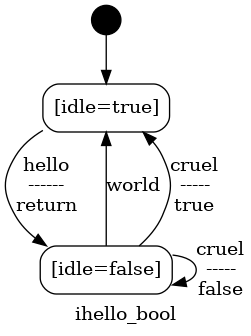
This model is already interesting enough to have the mCRL2 model-checker
verify if all is well (See Invoking dzn verify and See Verification Checks and Errors)
$ dzn -v verify doc/examples/ihello-bool.dzn verify: ihello_bool: check: deadlock: ok verify: ihello_bool: check: unreachable: ok verify: ihello_bool: check: livelock: ok verify: ihello_bool: check: deterministic: ok
which is luckily the case. The model-checker can also be used to
generate all possible4 traces (See Invoking dzn traces)
for ihello_bool:
$ dzn -v traces doc/examples/ihello-bool.dzn
produces three trace files (ihello_bool.trace.0,ihello_bool.trace.1, and ihello_bool.trace.2) with these traces (the order may differ):
- hello,return,world
- hello,return,cruel,true
- hello,return,cruel,false
The sequence for the first trace with the asynchronous world
looks like this
client ihello_bool . : . : .hello : .----------------->: . : . return: .<-----------------: . : . : . world: .<-----------------:
and for the second trace where cruel happens looks like this
client ihello_bool . : . : .hello : .----------------->: . : . return: .<-----------------: . : . : .cruel : .----------------->: . : . true: .<-----------------:
the third trace is looks like this
client ihello_bool . : . : .hello : .----------------->: . : . return: .<-----------------: . : . : .cruel : .----------------->: . : . false: .<-----------------:
You may have noticed that the first two traces start and end in the
initial state, while the third trace starts in the initial state and
ends in the !idle state (also see the corresponding state
diagram).
Now have a look at the component simple_state_machine
import ihello-bool.dzn;
interface iworld
{
in void hello ();
out void world ();
behavior
{
on hello: {}
on hello: world;
}
}
component simple_state_machine
{
provides ihello_bool p;
requires ihello_bool r1;
requires iworld r2;
behavior
{
enum status {A, B, C};
status s = status.A;
[s.A]
{
on p.hello (): {s=status.B; r2.hello (); r1.hello ();}
}
[s.B]
{
on p.cruel (): {if (r1.cruel ()) s=status.A; reply (s.A);}
on r2.world (): s=status.C;
}
[s.B || s.C] on r1.world (): {s=status.A; p.world ();}
[s.C] on p.cruel (): reply (s.A);
}
}
It introduces the following concepts:
enum status {A, B, C}User defined
enumtype namedstatus,[s.A]Field test of enum variable
s: evaluates totrueifshas field valueA, it is equivalent tos == status.A,[s.B || s.C]Logical or
||in guard expression (see See Expressions),on r2.world (): {}A skip statement: upon receiving the
r2.worldtrigger, the component does “nothing” and is ready for the next event. Omitting this line would make the occurrence ofr2.worldillegal.
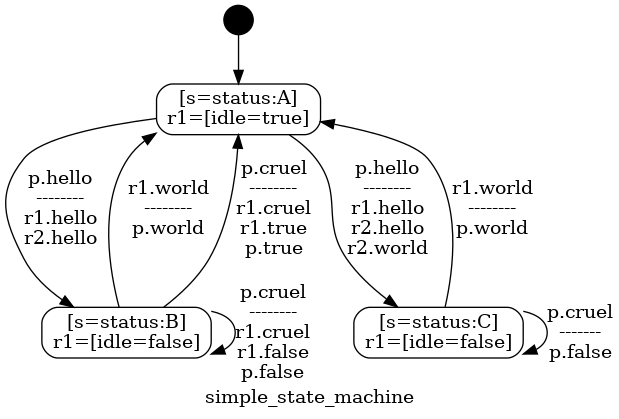
Verification suceeds
$ dzn -v verify doc/examples/simple-state-machine.dzn verify: ihello_bool: check: deadlock: ok verify: ihello_bool: check: unreachable: ok verify: ihello_bool: check: livelock: ok verify: ihello_bool: check: deterministic: ok verify: iworld: check: deadlock: ok verify: iworld: check: unreachable: ok verify: iworld: check: livelock: ok verify: iworld: check: deterministic: ok verify: simple_state_machine: check: deterministic: ok verify: simple_state_machine: check: illegal: ok verify: simple_state_machine: check: deadlock: ok verify: simple_state_machine: check: unreachable: ok verify: simple_state_machine: check: livelock: ok verify: simple_state_machine: check: compliance: ok
you may want to see what happens to verification or the state diagram when you comment-out a statement of your choosing in the component’s behavior.
Next: The Lego Ball Sorter, Previous: A Simple State Machine, Up: Getting Started [Contents][Index]
4.3 A Camera Example
The Camera example introduces the system component
(See Systems). The system diagram (See Invoking dzn graph) looks
like this:
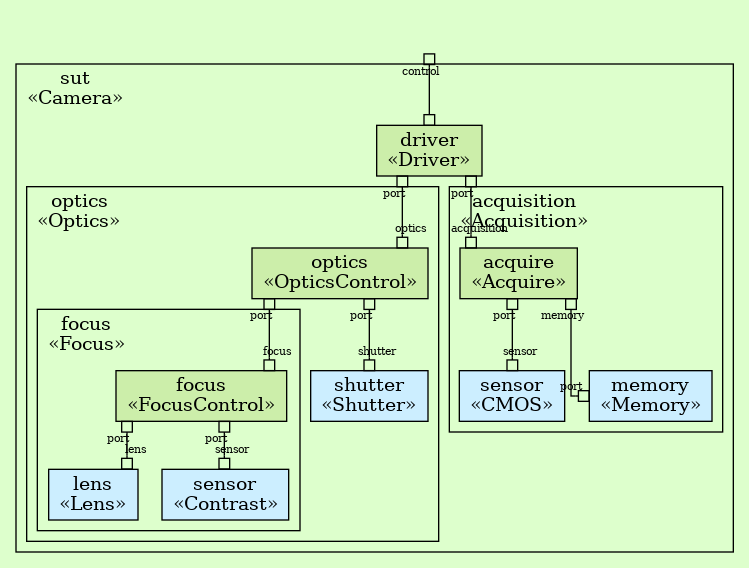
This is what the Camera system looks like in Dezyne:
component Camera
{
provides IControl control;
system
{
Driver driver;
Acquisition acquisition;
Optics optics;
control <=> driver.control;
driver.acquisition <=> acquisition.port;
driver.optics <=> optics.port;
}
}
It introduces the following concepts:
provides IControl control;Similar to a regular component, it defines ports,
systemThe
systemspecification defines instances of components and their bindings,Driver driver;A component instance named
driverof typeDriver,Acquisition acquisition;A component instance named
acquisitionof typeAcquisition, which is asystemcomponent itself,Optics optics;An instance of another
systemcomponent,control <=> driver.control;A binding of the
Camera’s portcontrolto the port namedcontrolof thedriverinstance.driver.acquisition <=> acquisition.port;A binding between pairs of ports on component instances.
The light blue components in the system view, such as lens are
foreign components (See Components); their definition
looks like this:
component Lens
{
provides ILens port;
}
A foreign component does not specify any implementation: neither a
behavior nor a system; its behavior is said to be
implementation elsewhere, and in a foreign language (in this case
C++).
The full example is contained in the source tree at test/all/Camera/Camera.dzn or Camera.dzn.
The simplified5 state diagram:
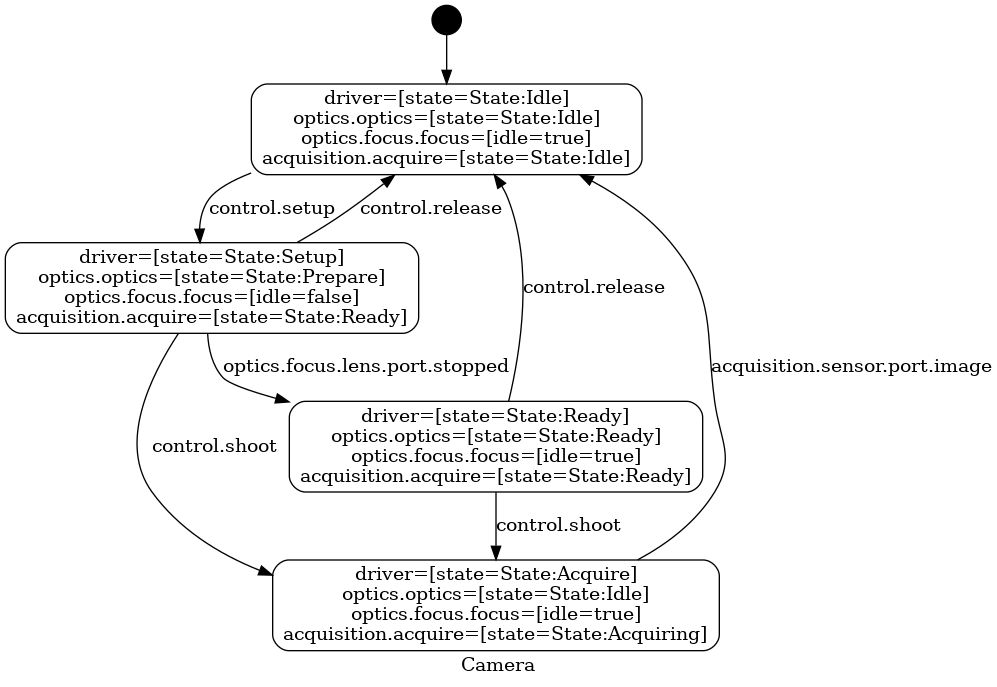
Previous: A Camera Example, Up: Getting Started [Contents][Index]
4.4 The Lego Ball Sorter
The Lego Ball Sorter example demonstrates how Dezyne can be used to write the operating system for a machine. The system view is already somewhat overwhelming:
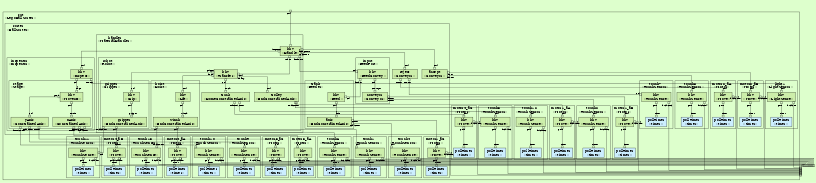
so it makes more sense to look at smaller parts of the system, such as
the MaterialHandler:
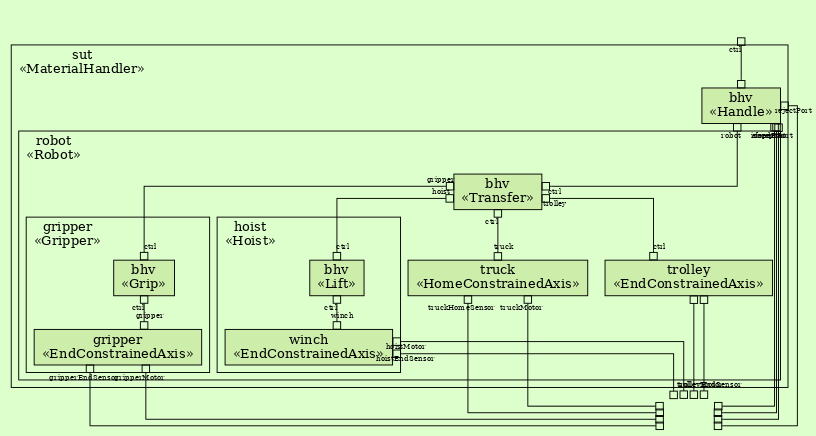
The full example is contained in the source tree at
test/all/LegoBallSorter/LegoBallSorter.dzn or
LegoBallSorter.dzn.
Next: Formal Verification, Previous: Getting Started, Up: Dezyne [Contents][Index]
5 Execution Semantics
The semantics of Dezyne derives from implementing message passing as component based ineraction by means of non-reentrant recursive function invocation. The occurrence of an event is mapped onto a (class-member) function call. Every event function implements the recursive procedural execution of all of the side effects, e.g.: actions (event function invocations(, state updates (assignments), and runtime library interactions: tracing, queueing, flushing and context switching (blocking and unblocking).
For each in-event all action statements are executed depth-first. Each
out-event is stored in the event queue of the recipient. After the
completion of all on imperative statements, just before control
is passed back to the caller, a component will flush its own queue of
pending out events. If a component was the recipient of an out-event
while it was not executing any events, it will also be requested to
flush its queue by the sender of the event.
The execution semantics of Dezyne are illustrated using different model examples and their corresponding sequence diagrams. When interpreting the models and their corresponding event sequence traces, keep in mind that the statements of an event are executed atomically in the context of the behavior that implements the event.
When interpreting the event sequence traces remember the following:
- in-events are executed from left to right and return right to left.
- out-events are executed from right to left; each event is queued before it is flushed and executed.
In the naming of the different examples the terms direct and indirect are used to indicate that execution respectively continues in the same direction of the initial event, or changes direction at least once.
Note: The behavior of every component example in this chapter has been verified to comply with the behavior of all of its interfaces.
- Direct in event
- Direct out event
- Direct multiple out events
- Indirect in event
- Indirect out event
- Indirect multiple out events
- Indirect blocking out event
- External multiple out events
- Indirect blocking multiple external out events
- Multiple provides
- Blocking multiple provides
- Blocking in system context
Next: Direct out event, Up: Execution Semantics [Contents][Index]
5.1 Direct in event
A provides port in-event (p.a) call resulting in a requires port
in-event (r.a) is implemented as a function calling another
function.
interface I
{
in void a ();
behavior
{
on a: {}
}
}
component direct_in
{
provides I p;
requires I r;
behavior
{
on p.a (): r.a ();
}
}
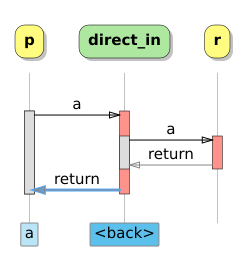
Next: Direct multiple out events, Previous: Direct in event, Up: Execution Semantics [Contents][Index]
5.2 Direct out event
A requires port out-event (r.a) resulting in a provides port
out-event (p.a) is implemented as a function posting an event in
the component queue followed by a call to flush the queue.
interface I
{
out void a ();
behavior
{
on inevitable: a;
}
}
component direct_out
{
provides I p;
requires I r;
behavior
{
on r.a (): p.a ();
}
}
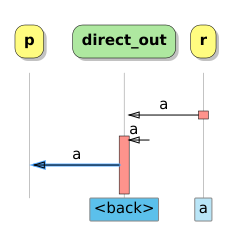
Next: Indirect in event, Previous: Direct out event, Up: Execution Semantics [Contents][Index]
5.3 Direct multiple out events
A requires port inevitably triggering multiple out-events (r.a,
r.b) is implemented as one function call for each out-event
posting in the component queue, followed by a single flush call to
trigger component processing of the events. The below 2 versions of the
component are indistinguishable looking from the outside.
Notice that the interface declares that a and b are
executed atomically. While in the behavior of the component each event
is handled or forwarded independently. However to an observer of the
provides interface of the component a and b are again
executed atomically.
interface I
{
out void a ();
out void b ();
behavior
{
on inevitable: {a; b;}
}
}
component direct_multiple_out1
{
provides I p;
requires I r;
behavior
{
on r.a (): p.a ();
on r.b (): p.b ();
}
}
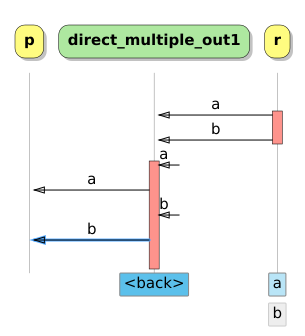
import direct_multiple_out.dzn;
component direct_multiple_out2
{
provides I p;
requires I r;
behavior
{
on r.a (): {}
on r.b (): {p.a (); p.b ();}
}
}
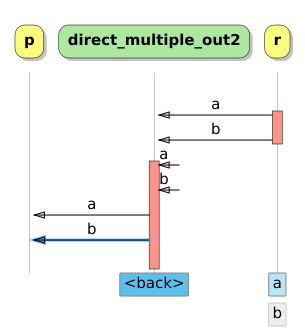
The third variant is left as an exercise to the reader.
Next: Indirect out event, Previous: Direct multiple out events, Up: Execution Semantics [Contents][Index]
5.4 Indirect in event
A requires port in-event (r.a) call resulting in a requires port
out-event (r.b).
interface U
{
out void unused ();
behavior
{
on inevitable: unused;
}
}
interface I
{
in void b ();
out void a ();
behavior
{
on inevitable: a;
on b: {}
}
}
component indirect_in
{
provides U p;
requires I r;
behavior
{
on r.a (): r.b ();
}
}
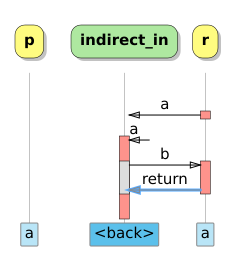
Next: Indirect multiple out events, Previous: Indirect in event, Up: Execution Semantics [Contents][Index]
5.5 Indirect out event
A requires port out-event (r.b) posted in the context of a
provides port in-event (p.a) call is processed before the
provides port in-event (p.a) returns.
interface I
{
in void a ();
out void b ();
behavior
{
on a: b;
}
}
component indirect_out
{
provides I p;
requires I r;
behavior
{
on p.a (): r.a ();
on r.b (): p.b ();
}
}
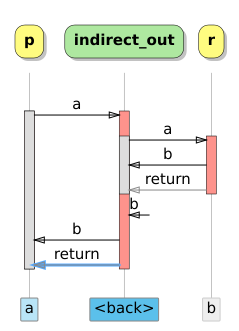
Next: Indirect blocking out event, Previous: Indirect out event, Up: Execution Semantics [Contents][Index]
5.6 Indirect multiple out events
Since the provided interface is the same in the three cases below the externally visible behavior is identical.
The three different behavior implementations of the component show the subtle differences in the internal handling of messages.
interface I
{
in void a ();
out void b ();
behavior
{
on a: b;
}
}
component indirect_multiple_out1
{
provides I p;
requires I r1;
requires I r2;
behavior
{
on p.a (): {r1.a (); r2.a ();}
on r1.b (): {}
on r2.b (): p.b ();
}
}
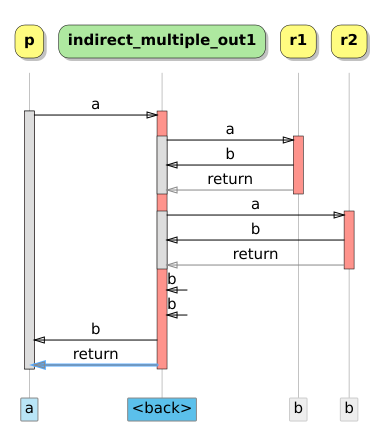
import indirect_multiple_out.dzn;
component indirect_multiple_out2
{
provides I p;
requires I r1;
requires I r2;
behavior
{
on p.a (): {r1.a (); r2.a ();}
on r1.b (): p.b ();
on r2.b (): {}
}
}
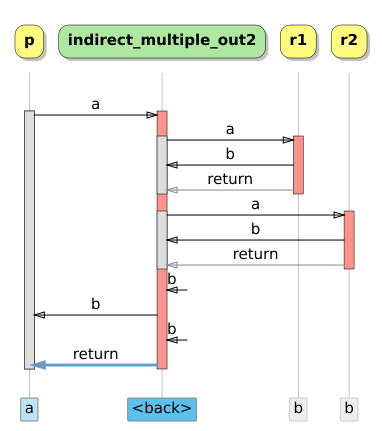
import indirect_multiple_out.dzn;
component indirect_multiple_out3
{
provides I p;
requires I r1;
requires I r2;
behavior
{
on p.a (): r1.a ();
on r1.b (): r2.a ();
on r2.b (): p.b ();
}
}
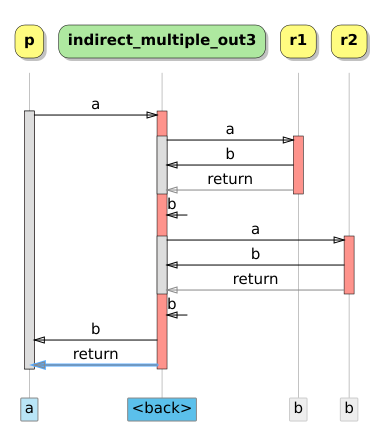
Next: External multiple out events, Previous: Indirect multiple out events, Up: Execution Semantics [Contents][Index]
5.7 Indirect blocking out event
The in-event on the provides port (p.a) blocks (does not return)
until a reply is handled. This happens in the handling of the requires
port out-event (r.b). Also see blocking.
interface I
{
in void a ();
out void b ();
behavior
{
on a: b;
}
}
interface I2
{
in void a ();
out void b ();
behavior
{
bool idle = true;
[idle] on a: idle = false;
[!idle] on a: illegal;
[!idle] on inevitable: {idle = true; b;}
}
}
component indirect_blocking_out
{
provides blocking I p;
requires I2 r;
behavior
{
blocking on p.a (): r.a ();
on r.b (): {p.b (); p.reply ();}
}
}
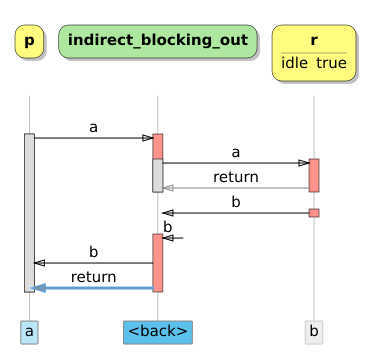
If the keyword blocking in above example would be omitted it
would lead to an erroneous situation since the provides in-event
(p.a) would return before the provides out-event (p.b)
would have been generated.
Next: Indirect blocking multiple external out events, Previous: Indirect blocking out event, Up: Execution Semantics [Contents][Index]
5.8 External multiple out events
The addition of external on a requires interface removes
the atomicity of an action list, i.e: {a; b;}. Also
see external.
The first example shows how the behavior of external J1
interface transforms into the interface behavior of I1 by
forwarding the events in the external_multiple_out1 component
behavior.
interface I1
{
in void e ();
out void a ();
out void b ();
behavior
{
enum status {IDLE, A, B};
status state = status.IDLE;
[state.IDLE] on e: state = status.A;
[!state.IDLE] on e: illegal;
[state.A] on inevitable: {state = status.B; a;}
[state.B] on inevitable: {state = status.IDLE; b;}
}
}
interface J1
{
in void e ();
out void a ();
out void b ();
behavior
{
on e: {a; b;}
}
}
component external_multiple_out1
{
provides I1 p;
requires external J1 r;
behavior
{
bool idle = true;
[idle] on p.e (): {idle = false; r.e ();}
[!idle] on p.e: illegal;
on r.a (): p.a ();
on r.b (): {idle = true; p.b ();}
}
}
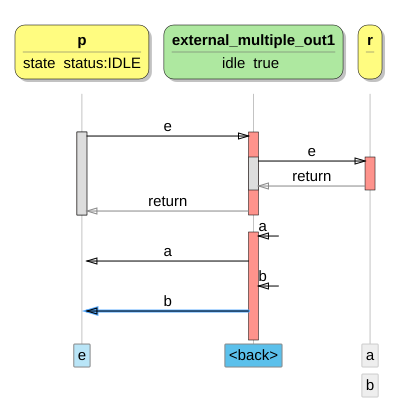
Two variations of the model above can be considered. Both variants
provide the same interface behavior (I2 and I3 are
identical), but differ in their requires interface behavior and as a
result in their component behavior.
The first variant uses the requires behavior (J1 and J2
are identical) as the first example. The component takes care of
joining the independently received events a and b as
required by its provides interface.
interface I2
{
in void e ();
out void a ();
out void b ();
behavior
{
bool idle = true;
[idle] on e: idle = false;
[!idle] on inevitable: {idle = true; a; b;}
}
}
interface J2
{
in void e ();
out void a ();
out void b ();
behavior
{
on e: {a; b;}
}
}
component external_multiple_out2
{
provides I2 p;
requires external J2 r;
behavior
{
bool idle = true;
[idle] on p.e (): {idle = false; r.e ();}
[!idle] on p.e: illegal;
on r.a (): {}
on r.b (): {idle = true; p.a (); p.b ();}
}
}
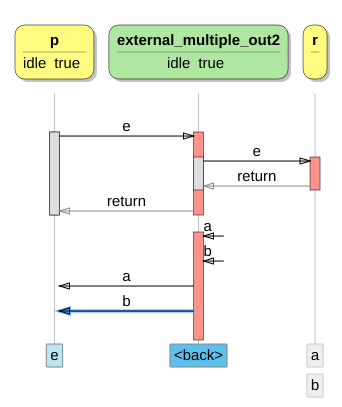
This variation provides the same interface as it requires. The
component however, must make sure to join a and b again to
implement its provides interface behavior.
interface I3
{
in void e ();
out void a ();
out void b ();
behavior
{
bool idle = true;
[idle] on e: idle = false;
[!idle] on e: illegal;
[!idle] on inevitable: {idle = true; a; b;}
}
}
component external_multiple_out3
{
provides I3 p;
requires external I3 r;
behavior
{
bool idle = true;
[idle] on p.e (): {idle = false; r.e ();}
[!idle] on p.e: illegal;
on r.a (): {}
on r.b (): {idle = true; p.a (); p.b ();}
}
}
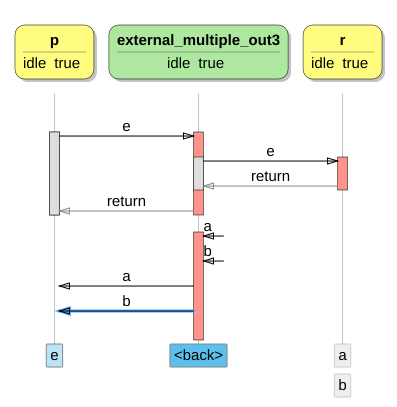
Next: Multiple provides, Previous: External multiple out events, Up: Execution Semantics [Contents][Index]
5.9 Indirect blocking multiple external out events
The two requires out-events (r1.b, r2.b) can come in any
order. The message sequence chart shows only one scenario. The
implementation of the component is such that the provided behavior is
the same in both cases.
interface I
{
in void a ();
out void b ();
behavior
{
on a: b;
}
}
component indirect_blocking_multiple_external_out
{
provides blocking I p;
requires external I r1;
requires external I r2;
behavior
{
bool ready = true;
on p.a (): blocking {ready = false; r1.a (); r2.a ();}
[!ready] on r1.b (), r2.b (): {ready = true; p.b ();}
[ready] on r1.b (), r2.b (): p.reply ();
}
}
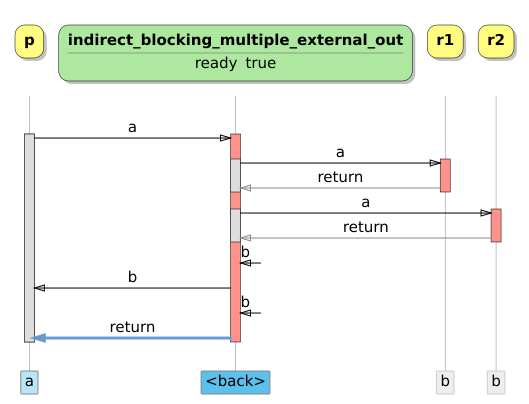
Next: Blocking multiple provides, Previous: Indirect blocking multiple external out events, Up: Execution Semantics [Contents][Index]
5.10 Multiple provides
For the remainder of this chapter in our explanations we will be using the following two interfaces:
-
ihellointerface ihello { in void hello(); behavior { on hello: {} } } -
iworldinterface iworld { in void hello(); out void world(); behavior { bool idle = true; [idle] on hello: idle = false; [!idle] on inevitable: {idle = true; world;} } }
So far we have seen examples with more than one requires port. This topology leads to a tree like hierarchy which is a common structure to organize or coordinate in a top down fashion. In the case of sharing a single resource between multiple parties we need the opposite. The example below demonstrates to use of two provides ports.
import ihello.dzn;
component multiple_provides
{
provides ihello left;
provides ihello right;
requires ihello hello;
behavior
{
on left.hello(): hello.hello();
on right.hello(): hello.hello();
}
}
This component simply multiplexes the hello events from its
provides ports to its requires port, resulting in the
following event sequence trace:
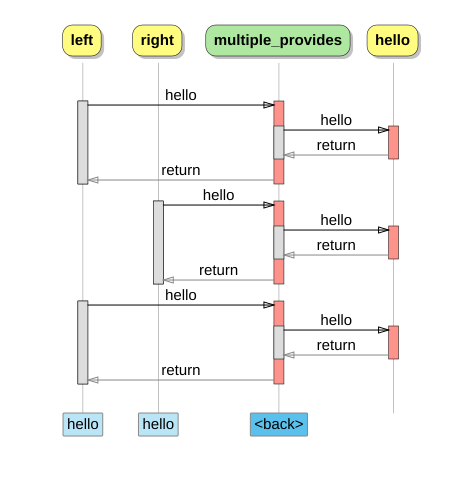
If we replace the ihello interface in our previous example with
the iworld interface and correct for the behavioral changes, we
get the following component:
import iworld.dzn;
component async_multiple_provides
{
provides iworld left;
provides iworld right;
requires iworld world;
behavior
{
enum Side {None, Left, Right};
Side side = Side.None;
Side pending = Side.None;
[side.None]
{
on left.hello(): {side = Side.Left; world.hello();}
on right.hello(): {side = Side.Right; world.hello();}
}
[side.Left]
{
[pending.None]
{
on right.hello(): pending = Side.Right;
on world.world(): {side = Side.None; left.world();}
}
[pending.Right] on world.world():
{
side = pending; pending = Side.None;
left.world(); world.hello();
}
}
[side.Right]
{
[pending.None]
{
on left.hello(): pending = Side.Left;
on world.world(): {side = Side.None; right.world();}
}
[pending.Left] on world.world():
{
side = pending; pending = Side.None;
right.world(); world.hello();
}
}
}
}
As we can see from the behavior and the event sequence trace below, asynchonous behavior leads to event interleaving, which requires state to manage the behavior.
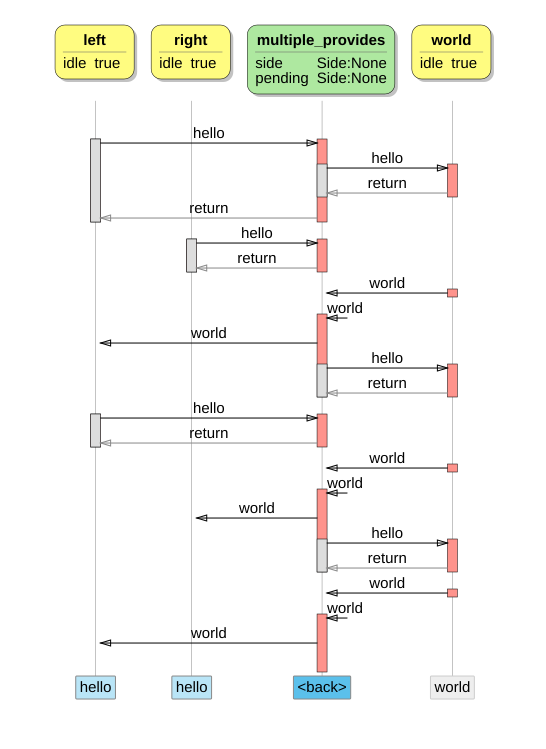
Next: Blocking in system context, Previous: Multiple provides, Up: Execution Semantics [Contents][Index]
5.11 Blocking multiple provides
The blocking keyword can (since 2.15) also be used in combination
with multiple provides ports. In our explanation we will
introduce a component that does two things. First it multiplexes the
provides ports events over a single requires port.
Secondly it maps the synchronous behavior of the provides
ihello interfaces onto the asynchronous behavior of the
requires iworld interface (see the interface declarations
at the end of this section).
import ihello.dzn;
import iworld.dzn;
component blocking_multiple_provides
{
provides blocking ihello left;
provides blocking ihello right;
requires iworld r;
behavior
{
enum Side {None, Left, Right};
Side side = Side.None;
Side pending = Side.None;
[side.None]
{
blocking on left.hello(): {r.hello(); side = Side.Left;}
blocking on right.hello(): {r.hello(); side = Side.Right;}
}
[side.Left] blocking on right.hello(): pending = Side.Right;
[side.Right] blocking on left.hello(): pending = Side.Left;
on r.world():
{
if(side.Left) left.reply();
if(side.Right) right.reply();
if(!pending.None) r.hello();
side = pending;
pending = Side.None;
}
}
}
In the event sequence trace below we can see that for each
provides port that asynchronous hello world
transaction is encapsulated.
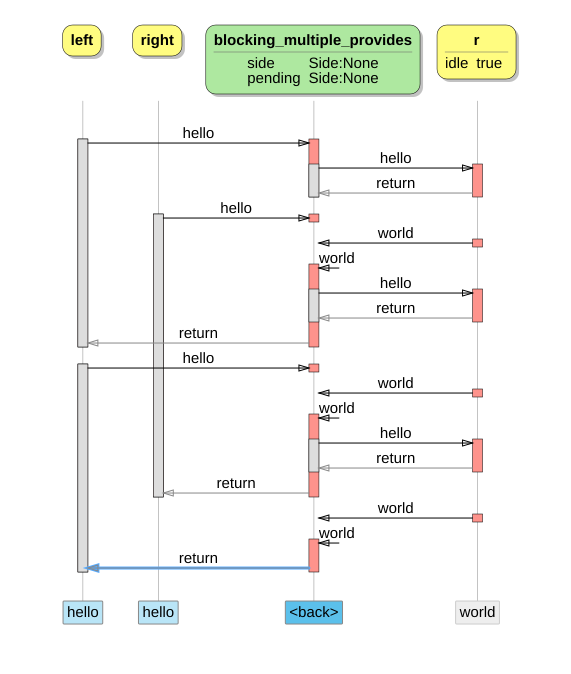
Previous: Blocking multiple provides, Up: Execution Semantics [Contents][Index]
5.12 Blocking in system context
Blocking has a direct effect on a single event, but it also influences
the rest of the system behavior. To investigate the effects of the
blocking keyword in system context, we will describe two
examples. In the first example we concentrate our attention on the
event interleaving at the provides ports. The second example focusses
on the interleaving of events that originate from the requires ports.
The indirect effect of the use of the blocking keyword is
referred to as collateral blocking. Blocking an event means
making the caller wait by withholding its return until some state has
been reached which is indicated by another event. To achieve this, the
other processes outside the component that is applying the
blocking keyword must be able to make progress. Furthermore the
component must be exposed to this progress to be able to resolve the
blocking situation by returning to its caller.
Let us recapitulate blocking with a small example component that will be used by each of the examples in this section.
import iblock.dzn;
import iworld.dzn;
component block
{
provides blocking iblock b;
requires iworld w;
behavior
{
blocking on b.block():
{
w.hello();
//execution waits here for b.reply()
//to occur as a result of w.world()
}
on w.world(): b.reply();
}
}
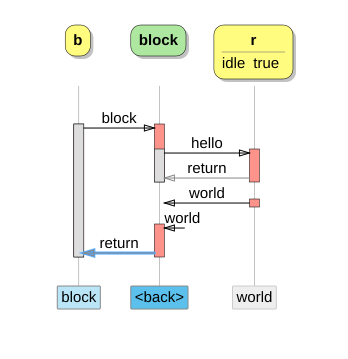
Here we see component block that withholds its return on port
b until it has received event r.world. Remember that a
significant amount of time may pass between r.hello and
r.world. During this time the rest system that contains our
block component could make progress, without the component
becoming aware. If we add more system context to our block
component we can see how collateral blocking manifests itself.
We will add component collateral as a client to block.
import ihelloworld.dzn;
import iworld.dzn;
import iblock.dzn;
component collateral
{
provides blocking ihelloworld h;
requires blocking iblock b;
requires iworld w;
behavior
{
bool idle = true;
[idle] on h.hello(): {w.hello(); b.block(); idle = false;}
[!idle] on w.world(): {h.world(); idle = true;}
}
}
Besides being a client to component block this component is also
a client to another regular non-blocking component. The event sequence
trace below shows the first of the two possible scenarios implemented by
the collateral component.
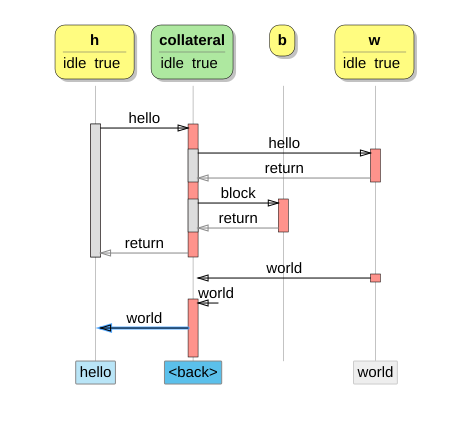
In this first scenario nothing is out of the ordinary, but now take a look at the second event sequence trace below.
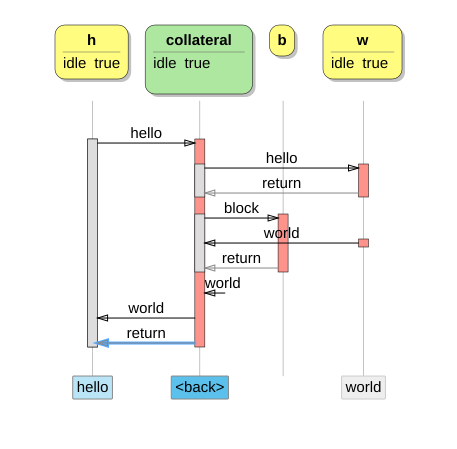
Here we can see that during the time between b.block and
b.return the world event on port w is allowed to
occur. This is the result of the fact that although the
collateral component is blocked on its call to b.block, it
will find w.world in its queue before returning to its caller.
And as a result, forwarding w.world as h.world will occur
before returning to its caller, which differs from the previous
scenario. Verification of component collateral will check for
both scenarios and ensure that the component behavior complies with all
of the inteface behavior or otherwise report the non-compliant scenario.
Verification relies on the blocking annotation on port b
in order to infer the collateral blocking scenario and check for
it.
5.12.1 Collateral blocking and multiple provides.
We can now revisit the blocking multiple provides example. Instead of
making the multiplexing component responsible for the synchronization,
we can also add a level of indirection by splitting up
blocking_multiple_provides into a separate component that takes
care of synchronizing the asynchronous behavior and a separate
multiple provides component. The latter can be expressed as
component mux below:
import ihello.dzn;
import iblock.dzn;
component mux
{
provides blocking ihello left;
provides blocking ihello right;
requires blocking iblock b;
behavior
{
on left.hello(): b.block();
on right.hello(): b.block();
}
}
This component, notwithstanding the blocking annotations on its
ports, behaves exactly like component multiple_provides.
However, when we bring its clients into scope we get the system
model below.
import mux.dzn;
import proxy.dzn;
component collateral_multiple_provides
{
provides blocking ihello left;
provides blocking ihello right;
requires blocking iblock block;
system
{
proxy l;
proxy r;
mux m;
left <=> l.h;
l.r <=> m.left;
right <=> r.h;
r.r <=> m.right;
m.b <=> block;
}
}
In its event sequence trace we can see another impact of collateral blocking.
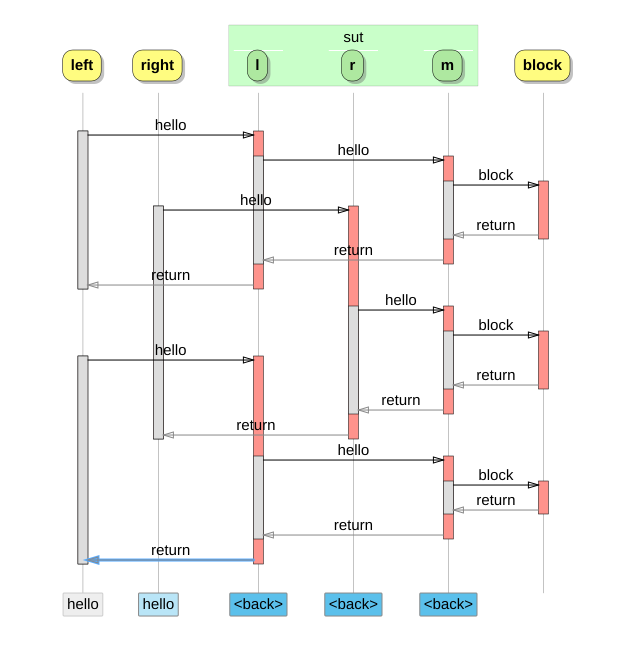
Although the behavior across the mux component is non-overlapping
the behavior of the client components is interleaved.
Note: In Dezyne blocking is implemented by means of coroutines. Therefore the interleaving of event sequences is a form of cooperative multi-tasking. As a result its behavior is deterministic as opposed to non-deterministic as in multi-threaded interleaving.
Next: Defensive Design, Previous: Execution Semantics, Up: Dezyne [Contents][Index]
6 Formal Verification
Dezyne provides automated, formal verification of a number of properties of interfaces, of components, and of components in relation to their interfaces6.
By running dzn verify, Dezyne code is translated to
mCRL2 code and fed to a “verification
pipeline”, i.e., a series of mcrl2 and dzn commands
(See Invoking dzn verify).
The checks that Dezyne offers are of properties that are notoriously hard for humans to get right in all their detail, and which are relatively easily translatable to process algebra.
These properties concern the ordering of events, synchronous versus asynchronous calls and transactions, deadlock, unreachable code, livelock, and strict adherence to contract. Verifying a component together with its provides and requires interfaces ensures that the component behaves correctly in its environment according to the specified behavior. It also ensures that all possible error paths are fully and correctly handled.
All properties that Dezyne verifies on interface and component level are compositional, which implies, e.g., that as system consisting of verified components that do not deadlock, is also free of deadlock.
Next: Verification Counter Examples, Up: Formal Verification [Contents][Index]
6.1 Verification Checks and Errors
A prerequisite for running the verification checks is for Dezyne code to
be syntactically correct: any parse error prohibits the verification from
running and must be fixed first. Apart from syntactic parse errors, the
parser also checks for a number of so-called “well-formedness” errors.
A “well-formedness” error is a static check, i.e. a check that the
parser can perform without considering runtime behavior (see
See Invoking dzn parse and See Well-formedness).
Dezyne verifies for interfaces and for components:
deadlockA deadlock in an interface occurs when the interface reaches a state in which no
in-events are specified.A deadlock is a situation where none of the components in a system can make progress; nothing can happen and the system simply does not respond. This commonly occurs when two components each require an action from the other before they can perform any further action themselves. Another common cause is when a component is waiting for some external event which fails to occur.
In general, deadlocks can be hard to find because the entire system needs to be reviewed to discover them and freedom from deadlocks is a property of the system as a whole. For example, component A might be waiting for B which is waiting for C while C is waiting for A. Dezyne ensures that this never happens. Each component by itself can be verified as being deadlock free and within Dezyne this deadlock property is compositional, which means that components can only be composed in ways that have been proven not to cause deadlock.
Note: Dezyne can only verify what it knows; therefore, e.g., handwritten code can still cause deadlocks.
Upon violation, the following error is reported:
error: deadlock in model <name>
unreachable codeAn unreachable code error occurs when there is no code path possible that ever leads to the execution of the code.
illegalA trigger that is not handled in a certain state, results in an
illegal. For components this is also verified for the use of the interfaces of its requires ports.Upon violation, the following error is reported:
error: illegal action performed in model <name>
livelockA livelock in an interface occurs when in a certain state an
inevitableevent can occur without any restriction, i.e., its state does not change. This could starve the client that is interacting with this interface.A livelock in a component occurs when it is permanently busy with internal behavior and fails to serve a provides port. For example, due to a design error such that the design is constantly interacting with its requires ports and starving a provides port; or due to the arrival rate of unconstrained external events such that processing them starves a provides port. As seen from the outside of a component, this appears very similar to deadlock. The difference is that a deadlocked component does nothing at all whereas a livelocked component might be performing lots of actions, but none of them are visible to a component’s provides port.
Upon violation, the following error is reported:
livelock in model <name>range errorEvery possible assignment to a
subintvariable must be within its defined range.Upon violation, the following error is reported:
error: integer range error in model <name>
type errorA trigger of a typed (i.e., non-
void) event must reply a value of the type of the event.Upon violation, the following error is reported
error: type error in model <name>
Note that trivial cases that can be checked statically, may be reported by the parser (See Well-formedness).
In addition, Dezyne verifies for interfaces:
observable non-determinismInterfaces may specify non-deterministic behavior, as long as this non-determinism is observable by the client of that interface: after getting the response from the interface, a client must be able to determine what state the interface is in.
The snippet below shows observable non-determinism, i.e., an example of allowed non-determinism:
… [idle] on hello: {world; idle=false;} [idle] on hello: cruel; …in the
idlestate, upon sendinghelloeitherworldorcruelmay happen. This non-deterministic choice cannot be predicted. However, when the client seesworld, the state of the interface isnot idle, after seeingcruel, the state isidle.This is an example of non-observable non-determinism, which is not allowed:
… [idle] on hello: {world;idle=false;} [idle] on hello: world; …as for a client it is impossible to tell if the interface is in state
idleor in statenot idle.Upon violation, the following error is reported:
error: interface <name> is unobservably non-deterministic
In addition, Dezyne verifies for components:
complianceThe component together with its required interfaces implements the component behavior. The compliance check verifies that the component together with the required interfaces implements the behavior specified in the provided interface(s), i.e., whether the component honors its contracts.
Upon violation, the following error is reported:
error: component <name> is non-compliant with interface(s)\ of provides port(s)determinismComponents in Dezyne are required to be deterministic. The most common cause of non-determinism in a component is the ambiguous declaration of an event, often due to overlapping guards, i.e., in one state, for an event two different imperative statements are specified. Upon violation the following error is reported:
error: component <name> is non-deterministicThe event trace will indicate where and under which condition (state) the ambiguity occurs in the component behavior. Simulation of the corresponding event trace can be used to determine the exact location of the error in the input.
queue fulla Dezyne component has a queue where notification events are stored before they are processed. During verification it is checked that that this queue does not overflow, i.e., that it remains non-blocking. The component queue size can be specified for verification with the --queue-size option. The default queue size is
3.Upon violation, the following error is reported
error: queue full in model <name>
For interfaces, the illegal check, range error check, and type error check are reported as part of the deadlock check. For components, the range error check, the type error check, and queue full check are reported as part of the illegal check.
Next: Interpreting Verification Errors, Previous: Verification Checks and Errors, Up: Formal Verification [Contents][Index]
6.2 Verification Counter Examples
A verification error does not only show the error it has detected, it
also shows where it occurs. Where an error occurs is specified
by means of a counter example, or an event trace.
Verifying
interface ihello
{
in void hello ();
in void world ();
behavior
{
on hello: {}
}
}
component illegal_requires
{
provides ihello h;
requires ihello w;
behavior
{
on h.hello (): w.world ();
}
}
gives:
$ dzn verify doc/examples/illegal-requires.dzn model: hello h.hello w.hello <illegal>
at the end of running this trace, an illegal action occurs. This
implies there is an inconsistency in the behavior of the component and
its interface, the contract is violated. This can either be fixed by a
change to the interface behavior contract or by changing the component
behavior.
Previous: Verification Counter Examples, Up: Formal Verification [Contents][Index]
6.3 Interpreting Verification Errors
Understanding why a certain verification error occurs, or how to fix it,
is not always easy. The simulator can help to interpret the error and
identify what is going on (See Invoking dzn simulate): It can show
the source locations where the error occurs and the state the interface(s)
and/or the component(s) are in.
The simulator can interpret the counter example from the verifier:
$ dzn verify doc/examples/illegal-requires.dzn \ | dzn simulate doc/examples/illegal-requires.dzn error: illegal action performed in model illegal_requires (header ((h) ihello provides) ((sut) illegal_requires component) ((w) ihello requires)) (state ((h)) ((sut)) ((w))) doc/examples/illegal-requires.dzn:6:3: error: illegal <external>.h.hello -> ... ... -> sut.h.hello sut.w.world -> ... ... -> <external>.w.world <illegal> (state ((h)) ((sut)) ((w))) doc/examples/illegal-requires.dzn:6:3: error: illegal (trail "h.hello" "w.world" "<illegal>") (labels "h.hello" "h.world") (eligible)
Next: Code Integration, Previous: Formal Verification, Up: Dezyne [Contents][Index]
7 Defensive Design
As Dezyne is intended for operating system like applications, qualifications like trustworthy, secure, safe, robust, and resilient come to mind. Here we discuss how these might be achieved.
If you are dealing with untrustworthy partners, you had better check that they behave as agreed or otherwise stop the transaction. Practically this means that one must not rely blindly on external behavior and external input.
Dezyne interfaces allow you to specify what the implementation can expect from their client and what they must do in return. This is not unlike a contract in terms of a pre-condition and a post-condition. Moreover, verification can be used to exhaustively show that for each Dezyne component these pre- and post-conditions hold. This is what we call See Design by Contract or See Interface Contracts.
Of course any interface contract can be written at the discretion of the designer/programmer. It can either be permissive or restrictive. An astute reader/thinker may realize that pre- and post-conditions are transitive and eventually there will not be a Dezyne implementation behind an interface. This means that verification cannot be used to assert upholding the pre- and post-conditions of the boundary interface. For this boundary we might define a permissive interface (anything goes) to guard the restricted interface and design an adapter component to deal with every request outside of the restricted protocol. This type of component is referred to as an armor (see See Armoring).
Next: Error Handling and Recovery, Up: Defensive Design [Contents][Index]
7.1 Interface Contracts
Dezyne does not have an exception mechanism like other languages. An
exception mechanism is designed to prevent accidentally ignoring missed
pre- or post-conditions. Instead, in Dezyne the interfaces establish
these restrictions by means of verification (See Formal Verification). So where traditional programming languages must handle
protocol violations using an exception mechanism at runtime, Dezyne
prevents them using the static verification checks7. Interfaces in Dezyne are inherently complete with respect to
their event alphabet. The generated code will accept every
trigger but give an illegal response.
The illegal response is mapped to std::abort () in C++.
Note that for a fully verified Dezyne system, operated by clients that
adhere to the interface specifications, it is impossible for an
illegal response to be triggered. In other words, when an
illegal is triggered, it means that some non-Dezyne code is
violating a protocol (interface specification).
7.1.1 Implicit interface constraints
Dezyne version 2.17.0 introduces implicit interface constraints.
Before 2.17.0, for a component to be compliant with its provides interface(s), implementing a component required meticulously specifying the same behavior in the component as in the provides interface(s); therefore the code from the interface(s) is often repeated in the component.
Since version 2.17.0 the provides interface(s) are implicitly applied as
a constraint on the component behavior. This means that anything
disallowed by the interface, i.e., explicitly or implicitly marked as
illegal, is implicitly marked as illegal in the component
behavior.
How does this differ from the existing implicit illegal feature
See illegal you may wonder. The implicit illegal feature
leads to implicitly marked illegal behavior when a certain event
is ommitted in a certain state. The constraint feature marks as
illegal every event in the component behavior which is marked as
illegal in the corresponding state in the interface behavior.
This avoids the need to repeat the state and guarding from the interface
in the component. An example of how this may reduce the behavior
specification of a component is the component proxy.
Next: Armoring, Previous: Interface Contracts, Up: Defensive Design [Contents][Index]
7.2 Error Handling and Recovery
The errors of concern here are not programming or design errors, but behavior that may occur and must be handled appropriately. Like a file open request because of a non existing file. Therefore these errors are at least runtime errors.
For a system, which behavior emerges as a result of its function and its interaction with an unpredictable environment, the Pareto principle holds for the distribution of its main functions and its error handling across its behavior. Typically about 10%-20% of the events that signal an error, result in 90%-80% of the behavior associated with error handling. While 90%-80% of the events that relate to the main functions of the system typically result in 10%-20% percent of the overall behavior which is unrelated to error handling.
Error handling is most often a matter of redirecting the handling to the party in charge to allow them to attempt recovery by retrying, continue with reduced or gracefully degraded function, by failing safely altogether, or continue as normal treating the error as a warning.
Dezyne is very effective in allowing engineers to discover the emergent error behaviors–i.e., without having to resolve to devising test scenarios, writing test code and running tests—as well as designing the handling of the respective error conditions.
Previous: Error Handling and Recovery, Up: Defensive Design [Contents][Index]
7.3 Armoring
A common programming adagium is to be liberal what you accept and strict in what you deliver. Verification clearly depends on the accuracy with which the behavior of the environment is described by its interface specifications. Any inconsistency with reality may lead the execution of the code into unverified territory. To avoid this we can apply an approach called armoring. An armor is a defensive layer of components that protects the armored components who rely on their interface contracts from any behavior which would violate those contracts. An armoring component can be developed in Dezyne itself by creating a permissive interface from the strict interface behavior and letting the armor component map one behavior onto the other making sure the permissive behavior never violates the strict behavior.
Consider this simple strict interface
interface istrict
{
in void request ();
in void cancel ();
out void notify ();
behavior
{
bool idle = true;
[idle] on request: idle = false;
[!idle]
{
on cancel: idle = true;
on inevitable: {idle = true; notify;}
}
}
}
used by this simple proxy component
import istrict.dzn;
/*
component proxy // a proxy pre 2.17.0
{
provides istrict p;
requires istrict r;
behavior
{
bool idle = true;
[idle] on p.request (): {r.request (); idle = false;}
[!idle]
{
on p.cancel (): {r.cancel (); idle = true;}
on r.notify (): {p.notify (); idle = true;}
}
}
}
*/
component proxy // a trivial proxy post 2.17.0
{
provides istrict p;
requires istrict r;
behavior
{
on p.request (): r.request ();
on p.cancel (): r.cancel ();
on r.notify (): p.notify ();
}
}
Because the istrict interface is stateful, a problem occurs when
the enviroment would erroneously issue a second p.request event
before receiving an r.notify.
Now consider this permissive interface
interface ipermissive // derives from istrict
{
in void request ();
in void cancel ();
out void notify ();
behavior
{
on request: {}
on cancel: {}
on optional: notify;
}
}
that shares its event alphabet with istrict. Being permissive
means that it will accept any of the events, regardless of the history.
Using the ipermissive interface we can derive a simple top armor
component
import istrict.dzn;
import ipermissive.dzn;
component top_armor
{
provides ipermissive p;
requires istrict r;
behavior
{
bool idle = true;
[idle]
{
on p.request (): {idle = false; r.request ();}
on p.cancel (): {}
}
[!idle]
{
on p.request (): {}
on p.cancel (): {idle = true; r.cancel ();}
on r.notify (): {idle = true; p.notify ();}
}
}
}
and likewise, a bottom_armor component
import istrict.dzn;
import ipermissive.dzn;
import iwatchdog.dzn;
component bottom_armor
{
provides istrict p;
requires ipermissive r;
requires iwatchdog w;
behavior
{
bool idle = true;
[idle]
{
on p.request (): {idle = false; w.set (); r.request ();}
on r.notify (): {}
}
[!idle]
{
on p.cancel (): {idle = true; w.cancel (); r.cancel ();}
on r.notify (),
w.timeout (): {idle = true; w.cancel (); p.notify ();}
}
}
}
The permissive interface is to be used on both sides of the
armored_system. The system connects each permissive interface to
a dedicated armor component, one for the top of the system and one for
the bottom. Both protecting the inside component called proxy.
import proxy.dzn;
import top_armor.dzn;
import bottom_armor.dzn;
component watchdog
{
provides iwatchdog w;
}
component armored_system // is permissive, but armored
{
provides ipermissive p;
requires ipermissive r;
system
{
p <=> ta.p;
top_armor ta;
ta.r <=> m.p;
proxy m; // the soft but strict middle
m.r <=> ba.p;
bottom_armor ba;
watchdog w;
ba.w <=> w.w;
ba.r <=> r;
}
}
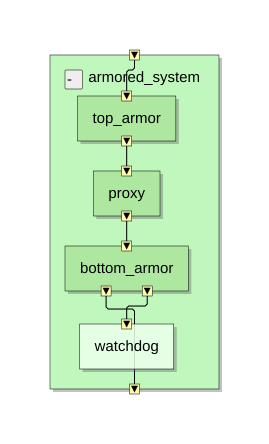
Next: The Dezyne command-line tools, Previous: Defensive Design, Up: Dezyne [Contents][Index]
8 Code Integration
Dezyne code cannot be directly run or compiled into an executable, instead,
the Dezyne code generator is used to translate Dezyne into an
intermediate target language, such as C++ (See Invoking dzn code).
The Dezyne code generator will produce human readable code that strongly resembles the Dezyne code without adding any unnecessary deviations.
Next: Foreign Component, Up: Code Integration [Contents][Index]
8.1 Integrating C++ Code
This chapter describes the C++ code that is generated by Dezyne
and the integration thereof.
8.1.1 Introduction
Every wellformed Dezyne model can be automatically converted into a corresponding wellformed C++ representation. This means that the generated code will compile without compilation errors. A verified Dezyne model, once converted into a corresponding C++ representation, exhibits the same behavior when executed as can observed in the Dezyne simulation and verification of the model.
In Dezyne there are three model types: interface, component and system.
In this chapter we cover the code which is generated from these models as well as the way the generated code might be integrated.
8.1.2 Interfaces
Dezyne turns an interface such as:
interface some_interface
{
in void in_event();
out void out_event();
behavior
{
on in_event: out_event;
}
}
into a C++ class representation similar to this:
struct some_interface
{
struct
{
dezyne::function<void ()> in_event;
} in;
struct
{
dezyne::function<void ()> out_event;
} out;
};
Each event in an interface is a slot to which a value of something with
the appropriate callable signature can be assigned. A callable value in
C++ is either: A function pointer or a functor (an object implementing
the function ::operator ()), like a C++11 lambda. For example:
void foo () {}
some_interface port;
port.out.out_event = foo;
port.in.in_event = port.out.out_event;
Note that the last statement above short circuits the in_event to the out_event as is described in the Dezyne interface.
8.1.3 Components
One could consider a component to be no more than the connecting part between all of its ports. For example:
import some_interface.dzn;
component some_component
{
provides some_interface provided_port;
requires some_interface required_port;
behavior{}
}
in which case a simplistic C++ representation could look like this:
struct some_component
{
some_interface provided_port;
some_interface required_port;
some_component ()
: provided_port ()
, required_port ()
{
provided_port.in.in_event
= dezyne::ref (required_port.in.in_event);
required_port.out.out_event
= dezyne::ref (provided_port.out.out_event);
}
};
Note that dezyne::ref allows short circuiting events which will be initialized at a later stage.
However, this representation does not implement the semantics of Dezyne (see See Execution Semantics). In order to achieve this, the Dezyne runtime manages the event exchange between components. And of course for all practical purpose and intent one expects a component behavior to be more complicated to be able to comply with all of its interface behaviors.
8.1.4 Systems
Along the same lines a Dezyne system may aggregate other components and systems and bind them together by their ports. For example:
import some_component.dzn;
component some_system
{
provides some_interface provided_port;
requires some_interface required_port;
system
{
some_component top;
some_component middle;
some_component bottom;
provided_port <=> top.provided_port;
top.required_port <=> middle.provided_port;
middle.required_port <=> bottom.provided_port;
bottom.required_port <=> required_port;
}
}
or depicted in a diagram:
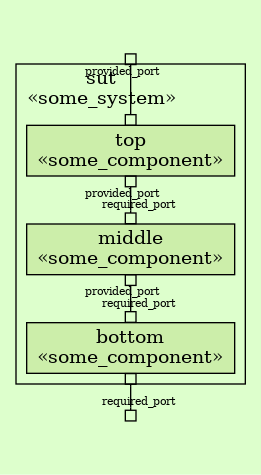
8.1.5 Integration
Constructing such a system using Dezyne is straightforward. Every model can be automatically converted into code and by the hierarchical nature of Dezyne all components and systems slot together automatically, however two facilities are required to allow this: the dezyne runtime and the dezyne locator. Both are provided by Dezyne.
In C++ the main function for this system might look like this:
#include "some_system.hh"
#include "dezyne/runtime.hh"
#include "dezyne/locator.hh"
int main()
{
dezyne::locator loc;
dezyne::runtime rt;
loc.set (rt);
//construct the system
some_system system (loc);
//connect the outer events directed at the system
system.provided_port.out.event = []{
std::cout << "system.provided_port.out.event" << std::endl;
};
system.required_port.in.event = []{
std::cout << "system.required_port.in.event" << std::endl;
};
//and finally fire some of the external events
system.provided_port.in.event ();
system.required_port.out.event ();
}
Runtime: The runtime takes care of decoupling the events between the caller and the callee when this is required.
Locator: The locator allows injecting the implementation behind a port deep into the system from the outside.
In the example you can see that the locator facility is also responsible for passing an instance of the runtime into the system. Injection example:
interface Foo
{
in void bar();
behavior
{
on bar:{}
}
}
component some_component2
{
provides some_component2 provided_port;
requires injected Foo required_port;
behavior { /* ... */ }
}
int main()
{
dezyne::locator loc;
dezyne::runtime rt;
loc.set (rt);
Foo foo;
foo.in.bar = []{/*no op*/};
loc.set (foo);
some_component comp (loc);
comp.provided_port.in.in_event ();
}
Next: Thread-safe Shell, Previous: Integrating C++ Code, Up: Code Integration [Contents][Index]
8.2 Foreign Component
We already saw how to connect code directly to event slots in the
interface. If we desire to encapsulate this code, we can use a
component without a behavior8 to achieve this. The code generator will
generate a similar C++ representation for components with and without
behavior. The only difference is that a component without behavior
declares pure virtual functions which must be implemented by a struct of
class which inherits from the generated C++ representation. Note that
this approach is not suitable to wrap a Dezyne component or system,
since it would add the Dezyne semantic constraints via the runtime
library a second time. The derived struct or class must have the same
name as the component in Dezyne. To avoid a naming conflict, the
generated representation with the same name as the Dezyne component is
placed into the skel9
namespace.
It may not be obvious that we may run into a conflict when we put our
foreign component in a file with the same name as the component. The
reasons for this are as follows. Names introduced in Dezyne are also
used by the generated code to refer to component representations. If a
component is not defined locally Dezyne import is mapped to a
#include. This means that the actual implementation of a foreign
component must be in a file with the name derived from the component
name. Therefore the component representation in the skel
namespace is not written to the same file, the code generator simply
refuses this. The solution is to put foreign component definitions into
another file, for instance in the file of the system instantiating the
component.
When implementing the foreign component the compiler must also be able
to see the representation in the skel namespace. The code
generator makes sure that the actual implementation inheriting the
skel representation is included directly after it. Therefore we
do not have to include anything into the header file of our foreign
implementation. However, if we put the actual definition into a
separate source file, we must include both the header file of the actual
foreign component as well as the header file declaring the skel
representation.
An example will help clarifying:
// hello_foreign.dzn
interface ihello
{
in void hello ();
out void world ();
behavior
{
on hello: world;
}
}
component foreign
{
provides ihello p;
}
component hello
{
provides ihello p;
requires ihello r;
behavior
{
on p.hello (): r.hello ();
on r.world (): p.world ();
}
}
component hello_foreign
{
provides ihello p;
system
{
p <=> h.p;
hello h;
h.r <=> f.p;
foreign f;
}
}
// end of hello_foreign.dzn
Here we see an interface ihello, a foreign component, a
regular component hello and a system hello_foreign being
defined.
For C++ the code generator produces a hello_foreign.hh and a
hello_foreign.cc file. Since hello_foreign instantiates
the component foreign, it will #include a file called
foreign.hh. The contents of this file might look something like
this:
#ifndef FOREIGN_HH
#define FOREIGN_HH
struct foreign: public skel::foreign
{
foreign (const dzn::locator &locator)
: skel::foreign (locator)
{}
void p_hello ()
{
p.out.world ();
}
};
#endif
Note the absence of an #include statement.
If we want to move all member function definitions from the header file to a source file, we might write foreign.cc like this.
#include "hello_foreign.hh"
foreign::foreign (const dzn::locator &locator)
: skel::foreign (locator)
{}
void foreign::p_hello ()
{
p.out.world ();
}
Note the presence of #include "hello_foreign.hh" and remember
this already includes foreign.hh.
Next: Integrating Scheme Code, Previous: Foreign Component, Up: Code Integration [Contents][Index]
8.3 Thread-safe Shell
A Dezyne Thread-safe Shell guarantees safe use of a Dezyne system
component in a multi-threaded environment. It also implements the use
of the blocking and the defer keywords.
8.3.1 Shell Syntax
Use the dzn command-line client to generate code and a thread-safe shell:
dzn code -l c++ -s SYSTEM FILE (1)
Explanation:
1) Generates code for all components and interfaces referred to in the SYSTEM component. In addition a thread-safe shell is generated for SYSTEM.
8.3.2 Semantics
A thread-safe shell wraps a Dezyne system component. In addition to an instance of the Dezyne component it contains a thread and an event queue. External code can call event functions on system ports. The thread-safe shell defers each external call by posting a function object in the event queue. A thread private to the thread-safe shell takes deferred functions from the queue and executes them one by one. Thus, external calls are serviced in the order of arrival.
An external call of a provides port in event blocks until the
thread-safe shell private thread has completed the deferred function
call. The external call blocks until a reply has been executed
for the input event port. A subsequent call on a blocked port will block
until the prior call returns.
An external call of a requires port out event returns a soon as the event call is scheduled. The external call return is not synchronized with the actual execution of the event by a thread-safe shell private thread.
8.3.3 Shell Example
Generating C++ code with a thread-safe shell for component SYS
results in files: SYS.hh, SYS.cc, BHV.hh and
IA.hh.
A call of SYS::pp.in.iv() captures input parameters by value to
prevent data races. The call schedules a call to
SYS::bhv.pp.in.iv() and blocks the calling thread until the
scheduled call returns.
A call of SYS::rp.out.o() captures input parameters by value to
prevent data races. The call schedules a call to
SYS::bhv.rp.out.o() and returns immediately.
component SYS {
provides IA pp;
requires IA rp;
system {
BHV bhv;
pp <=> bhv.pp;
bhv.rp <=> rp;
}
}
component BHV {
provides IA pp;
requires IA rp;
}
extern int $int$;
interface IA {
in void iv(int i);
out void o(int i);
behavior {
on iv: {}
on optional: o;
}
}
File SYS.hh:
#ifndef SYS_HH
#define SYS_HH
#include #include #include #include #include "BHV.hh"
#include "IA.hh"
#include "IA.hh"
namespace dzn {struct locator;}
struct SYS
{
dzn::meta dzn_meta;
dzn::runtime dzn_runtime;
dzn::locator dzn_locator;
BHV bhv;
IA pp;
IA rp;
dzn::pump dzn_pump;
SYS (dzn::locator const&);
};
#endif // SYS_HH
File SYS.cc:
#include "SYS.hh"
SYS::SYS (dzn::locator const& locator)
: dzn_meta{"","SYS",0,{&bhv.dzn_meta},{}}
, dzn_locator (locator.clone ().set (dzn_runtime).set (dzn_pump))
, bhv(dzn_locator)
, pp (bhv.pp)
, rp (bhv.rp)
, dzn_pump ()
{
pp.in.iv = [&] (int i) {
return dzn::shell (dzn_pump, [&,i] {return bhv.pp.in.iv (i);});
};
rp.out.o = [&] (int i) {
return dzn_pump ([&,i] {return bhv.rp.out.o (i);});
};
bhv.pp.out.o = std::ref (pp.out.o);
bhv.rp.in.iv = std::ref (rp.in.iv);
bhv.dzn_meta.parent = &dzn_meta;
bhv.dzn_meta.name = "bhv";
}
Previous: Thread-safe Shell, Up: Code Integration [Contents][Index]
8.4 Integrating Scheme Code
Note: The Scheme code generator is still considered experimental; use with caution.
To enable the Scheme code generator, configure by doing something like
./configure --enable-languages=scheme --with-courage
Dezyne comes with a code generator for GNU Guile see Guile reference manual. Scheme is an interesting language for using with Dezyne. It supports a functional programming style that can be applied in handwritten code.
Program code written in a purely functional style is more reasonable
than imperative code and especially so for concurrent programs
(see Modularity Objects and State in Structure and
Interpretation of Computer Programs). The Scheme code for Dezyne
components that is generated by the code generator (See Invoking dzn code) can still use assignments to store state in an imperative way,
but that is not a problem as this code is verified: the most tricky
aspects of the software are left to Dezyne!
Up: Integrating Scheme Code [Contents][Index]
8.4.1 Namespace to Module
The Scheme code generator introduces the “namespace to module” feature which means that a Dezyne file, when it contains a single namespace, is assumed to describe a module, such as found in languages like GNU Guile (see Guile modules in GNU Guile Reference Manual), JavaScript (Python, etc.). Similarly, foreigns are assumed to live in their own module, so that this module can be used/required/imported.
Things to note:
- Dezyne files that define more than one namespace are not supported for “namespace to module”,
- foreigns go into their own module,
- interfaces used by a foreign need to go into their own Dezyne file to avoid introducing cyclic dependencies,
- avoid the name
foreign, the class<foreign> - foreigns that use the same interfaces need to form a chain of
use-moduleandre-exporttheir port accessors (see Using Guile Modules in Guile reference manual).
Next: Dezyne Language Reference, Previous: Code Integration, Up: Dezyne [Contents][Index]
9 The Dezyne command-line tools
- Invoking
dzn - Invoking
dzn code - Invoking
dzn graph - Invoking
dzn hello - Invoking
dzn language - Invoking
dzn lts - Invoking
dzn parse - Invoking
dzn simulate - Invoking
dzn trace - Invoking
dzn traces - Invoking
dzn verify
Next: Invoking dzn code, Up: The Dezyne command-line tools [Contents][Index]
9.1 Invoking dzn
The dzn command is a front-end to Dezyne functions, such as
verification, code generation, simulation, etc. Those functions all
have their own sub command:
dzn dzn-option… command command-option… FILE...
Running dzn without a sub command shows a brief help text
and the list of available dzn commands.
The dzn-options can be used with every dzn command and
can be among the following:
--debug-dEnable debug output.
--help-hDisplay help on invoking
dzn, and then exit.--skip-wfc-pSkip well-formedness checking.
The well-formedness checking of a large program can take a significant amount of time. As the well-formedness check does not change a correct
ASTin any way, it can be safely skipped when parsing a previously checked and unmodified program (See Invokingdzn parse).--timings-TShow detailed Scheme and mCRL2 timing information.
--transform=trans-c transApply transformation trans after parsing. Use
dzn --help --verboseto show all transformations. This option can be used more than once. For example,dzn code -l dzn -t add-explitic-temporaries -t -o- normalize:compounds test.dzn dzn code -l dzn -t 'inline-functions(f)' -t -o- normalize:compounds test.dzn
will inline function
fand remove redundant compound-statements created by the inlining.--verbose-vBe more verbose, show progress.
--version-VDisplay the current version of
dzn, and then exit.
Note: The dzn-options are placed between
dznand the sub command, e.g. to increase verbosity when usingdzn verify, usedzn -v verify file.dzn
Next: Invoking dzn graph, Previous: Invoking dzn, Up: The Dezyne command-line tools [Contents][Index]
9.2 Invoking dzn code
While the simulator (See Invoking dzn simulate) can interpret Dezyne
code directly, to create an executable program Dezyne uses a code
generator.
This code generator, the command dzn code, generates compilable
or runnable code for a Dezyne file, such as C++. Usually—i.e.,
except for trivial cases—this generated Dezyne code is combined with
“handwritten” code in the target language to create a Dezyne
application, See Code Integration.
dzn dzn-option… code option… FILE
The options can be among the following:
--calling-context=type-c typeGenerate an extra parameter of type for every event.
--help-hDisplay help on invoking
dzn code, and then exit.--import=dir-I dirAdd directory dir to the import path.
--init=PROCESSWhen generating
mCRL2code, use init PROCESS. For other language backends, this options is ignored.--language=language-l languageGenerate code for language language.
--model=model-m modelGenerate a trivial main for model. This “generated main” can execute an event trace read from stdin, and writes a code trace to stderr. See Getting Started.
--no-constraint-CDo not use a constraining process.
--no-unreachable-UDo not generate tags for the unreachable code check.
--output=dir-o dirWrite output to directory dir (use
-for standard output).--queue-size=size-q sizeWhen generating
mCRL2code, use component queue size size for verification, the default is3. For other language backends, this options is ignored.--queue-size-defer=sizeWhen generating
mCRL2code, use defer queue size size for verification, the default is2. For other language backends, this options is ignored.--queue-size-external=sizeWhen generating
mCRL2code, use extternal queue size size for verification, the default is1. For other language backends, this options is ignored.--shell=model-s modelGenerate thread-safe system shell for model model. This option can be used multiple times. See Thread-safe Shell.
Next: Invoking dzn hello, Previous: Invoking dzn code, Up: The Dezyne command-line tools [Contents][Index]
9.3 Invoking dzn graph
The dzn graph command can be used to generate different
graphs from a Dezyne model.
dzn dzn-option… graph option… FILE
The options can be among the following:
--backend=type-b typeGenerate a diagram using backend type; one of
dependency,lts,state, orsystemand write it to standard output. The default issystem.The
statediagram can simplified using options--hideand--remove.Under the hood,
ltsandstateuse the Dezyne VM. LTSs can be queried and manipulated usingdzn lts(Invokingdzn lts) and the mCRL2 tooling.Note: Generating an LTS for a large component or system using the VM can be very time-consuming. For generating an LTS using the verification engine, see (Invoking
dzn verify) and (Invokingdzn traces).--format=format-f formatPrint trace in format format; one of
aut,dot, orjson. For--ltsthe default isaut, for other formats the default isdot.Note: The
jsoncan be processed by Dezyne-P5 to draw state and system diagrams in a browser.--help-hDisplay help on invoking
dzn graph, and then exit.--hide=hide-H hideGenerate a state diagram and hide hide from the transitions; one of
labels(hide everything),actionsorreturns.--import=dir-I dirAdd directory dir to the import path.
--model=model-m modelGenerate graph for model model. The default is to use the most “interesting” model.
--queue-size=size-q sizeUse component queue size size for exploration, the default is
3.--queue-size-defer=sizeUse defer queue size size for exploration, the default is
2.--queue-size-external=sizeUse external queue size size for exploration, the default is
1.--remove=vars-R varsGenerate a state diagram and remove variables from nodes remove; one of
portsorextended.portsHides the state of the component’s or system’s ports,extendedhides the interface’s or component’s extended state, i.e., all but the main (first) state variable and impliesports.
Next: Invoking dzn language, Previous: Invoking dzn graph, Up: The Dezyne command-line tools [Contents][Index]
9.4 Invoking dzn hello
The dzn hello command can be used to test your installation;
it echos “hello” to standard output.
dzn dzn-option… hello
The options can be among the following:
--help-hDisplay help on invoking
ide hello, and then exit.
Next: Invoking dzn lts, Previous: Invoking dzn hello, Up: The Dezyne command-line tools [Contents][Index]
9.5 Invoking dzn language
The dzn language command produces Dezyne language completion
results and location information. It can be used by an editor or IDE to
create a rich editing experience.
dzn dzn-option… language option… FILE
The options can be among the following:
--complete-cShow completion result; this is the default action.
--help-hDisplay help on invoking
dzn language, and then exit.--import=dir-I dirAdd directory dir to the import path.
--offset=offsetUse offset offset to determine context.
--line=line,column--point=line,column-p line,columnCalculate offset from line line and column column.
--lookup-lShow lookup result.
--verbose-vDisplay input, parse tree, offset, context and completions.
Next: Invoking dzn parse, Previous: Invoking dzn language, Up: The Dezyne command-line tools [Contents][Index]
9.6 Invoking dzn lts
The dzn lts command can be used to manipulate and query a
labeled transition system (lts) in Aldebaran (aut) format
(See Invoking dzn graph, See Invoking dzn verify, See Invoking dzn traces).
dzn dzn-option… lts option… [FILE]…
The options can be among the following:
--cleanup-cRewrite mCRL2 labels to Dezyne, optionally remove prefix as specified with --prefix.
--deadlock-dDetect deadlock in lts (after introduction of failures) and produce a witness.
--exclude-illegalRemove edges leading to illegal (in combination with --failures).
--failures-fIntroduce a failure for each ’optional’ event into the lts.
--help-hDisplay help on invoking
dzn lts, and then exit.--illegal-iDetect whether lts contains
<illegal>labels.--livelock-lDetect tau-loops in lts and produce a witness.
--deterministic-labels=label[,label…]-n label[,label…]Detect whether lts is deterministic by detecting multiple edges of label from a single state, and produce a witness.
--prefix=prefixOptional prefix for --cleanup
--tau=event[,event…]-t event[,event…]Hide all events from lts.
--exclude-tau=event[,event…]Exclude given events from ’--tau’ list.
--single-line-sReport each error including its trace (witness) on a single line.
Next: Invoking dzn simulate, Previous: Invoking dzn lts, Up: The Dezyne command-line tools [Contents][Index]
9.7 Invoking dzn parse
The dzn parse command parses a Dezyne file and reports any
errors, both syntax errors as well as “well-formedness” errors. The
Dezyne parser consists of three stages:
- The PEG parser creates a raw
parse-tree10, - The
parse-treeis converted into the abstract syntax tree (AST), - A number of so-called “well-formedness” checks are performed on the
ASTthat ascertain type correctness and detect semantic errors (See Well-formedness), - After parsing, some commands perform a normalization on the
AST.
The well-formedness checking of a large program can take a significant
amount of time. As the well-formedness check does not change a correct
AST in any way, it can be safely skipped when parsing a
previously checked and unmodified program (See Invoking dzn).
Usually, the parser is invoked implicitly by commands like dzn
verify and dzn code. It can be useful to do an explicit
check for errors, for example after saving a Dezyne file (See The Perfect Setup). Its syntax is:
dzn dzn-option… parse option… FILE
The options can be among the following:
--preprocess-EResolve imports and produce a content stream. This pre-processed content can also be processed later by the parser and it has the advantage of being independent of the file-system.
--help-hDisplay help on invoking
dzn parse, and then exit.--import=dir-I dirAdd directory dir to the import path.
--list-modelsList the Dezyne models defined in the file, with their type.
--locations-LShow locations in output ast.
--model=model-m modelOnly output ast for model model.
--parse-tree-tWrite the raw peg parse tree, skip generating a full ast,
--output=file-o fileWrite ast to file, use “-” for standard output.
Next: Invoking dzn trace, Previous: Invoking dzn parse, Up: The Dezyne command-line tools [Contents][Index]
9.8 Invoking dzn simulate
The dzn simulate command starts a simulation run.
Under the hood, dzn simulate uses the Dezyne VM. The
simulator can be used to explore Dezyne models (interfaces, components,
and systems), and to interpret error traces (witnesses) from the
verification engine (See Getting Started). It shows code locations,
state, and state transitions and produces friendly error messages. The
simulator and verification both report the same errors (See Formal Verification). The simulator, however, only reports errors that it
encounters while interpreting a specific event trace. The verifier
performs an exhaustive search for errors but only produces a witness
and does not report any context information. Its syntax is:
dzn dzn-option… simulate option… FILE
The options can be among the following:
--format=format-f formatPrint trace in format format; one of
diagram,event, ortrace. The default istrace.--help-hDisplay help on invoking
dzn simulate, and then exit.--import=dir-I dirAdd directory dir to the import path.
--internal-iDisplay internal events when using the
diagramtrace format.--locations-lDisplay locations in the trace, this implies --format=
trace.--model=model-m modelStart simulating model. The default is the most “interesting” model.
--no-compliance-CDo not run the compliance check.
--no-deadlock-DDo not run the deadlock check at the end of the trail (EOT).
--no-interface-determinismDo not run the observable non-determinism check on interfaces.
--no-interface-livelockDo not run the interface livelock check at the end of the trail (EOT).
--no-queue-full-QDo not run the external queue-full check at the end of the trail (EOT).
--no-refusals-RDo not run the compliance check for the failures model refusals check at the end of the trail (EOT).
--queue-size=size-q sizeUse component queue size size for simulation, the default is
3.--queue-size-defer=sizeUse defer queue size size for simulation, the default is
2.--queue-size-external=sizeUse external queue size size for simulation, the default is
1.--strict-sUse strict matching of trail, i.e., the trail must contain all observable events.
--trail=trail-t trailUse trail trail. The default is to read from
stdin.--verbose-vDisplay non-communication steps in the trace, this implies --format=
trace, --locations.
Next: Invoking dzn traces, Previous: Invoking dzn simulate, Up: The Dezyne command-line tools [Contents][Index]
9.9 Invoking dzn trace
The dzn trace command is a pseudo-filter to convert between
different trace formats:
event trace (trail)An event trace or trail is a list of event names observable by interacting with a Dezyne model, for example, for doc/examples/hello-world.dzn:
p.hello p.world p.return
event trace (character separated)Some tools, such as the simulator also read an event trace separated by a comma or a space:
p.hello,p.world,p.return "p.hello p.world p.return"
code trace (arrow trace)The Dezyne executable code can produce a trace showing the sender and the receiver of an event on the same line:
<external>.p.hello -> sut.p.hello <external>.p.world <- sut.p.world <external>.p.return <- sut.p.return
simulator trace (split-arrow trace)The simulator produces a trace showing the sender and the receiver of an event both on their own line:
<external>.p.hello -> ... ... -> sut.p.hello ... <- sut.p.world <external>.p.world <- ... ... <- sut.p.return <external>.p.return <- ...
which is especially useful when the lines are prefixed with location information.
The dzn trace command reads arrow traces and converts them to
a code trace (the default) or an event trace. A split-arrow trace can
also be converted to an ASCII sequence diagram. Its syntax is:
dzn dzn-option… trace option… [FILE]
The options can be among the following:
--format=format-f formatDisplay trace in format format, one of
diagram,event,json, orsexp. The default iscode.Note: The
jsoncan be processed by Dezyne-P5 to draw a trace diagram in a browser.--help-hDisplay help on invoking
dzn trace, and then exit.--internal-iShow communication between components in the system. When using the option --format=diagram on a system trace, the communication between components in the system is hidden by default.
--locations-LShow locations in output.
--meta-mWhen using format=event also show meta-events, such as
<defer>and<illegal>.--trace=trace-t traceUse trace trace. The default is to read from standard input.
Next: Invoking dzn verify, Previous: Invoking dzn trace, Up: The Dezyne command-line tools [Contents][Index]
9.10 Invoking dzn traces
The dzn traces command generates an exhaustive set of event
traces or trails for a behavioral Dezyne model. It can also be used to
generate an lts in Aldebaran format (See Invoking dzn lts,
See Invoking dzn graph, See Invoking dzn verify).
Under the hood, dzn traces uses dzn code and mCRL2.
dzn dzn-option… traces option… FILE
The options can be among the following:
--flush-fInclude
<flush>events in trace.--help-hDisplay help on invoking
dzn traces, and then exit.--illegal-iInclude traces that lead to an illegal.
--import=dir-I dirAdd directory dir to the import path.
--lts-lInstead of generating trace files, generate an lts in Aldebaran format.
--model=model-m modelGenerate traces for model model.
--no-constraint-CDo not use a constraining process.
--output=dir-o dirWrite trace files to directory dir.
--queue-size=size-q sizeUse component queue size size for generation, the default is
3.--queue-size-defer=sizeUse defer queue size size for trace generation, the default is
2.--queue-size-external=sizeUse external queue size size for trace generation, the default is
1.--traces-tGenerate trace files, this is the default. Using --traces will generate trace files even when --lts is used.
Previous: Invoking dzn traces, Up: The Dezyne command-line tools [Contents][Index]
9.11 Invoking dzn verify
The dzn verify command exhaustively checks a Dezyne file for
verification errors in Dezyne models. See Formal Verification.
dzn dzn-option… verify option… FILE
The options can be among the following:
--all-aShow all errors, i.e., keep going after finding an error. By default, verification stops after finding a verification error.
--help-hDisplay help on invoking
dzn verify, and then exit.--import=dir-I dirAdd directory dir to the import path.
--model=model-m modelLimit verification to model, and for a behavioral component model, to its interfaces.
Note: Verification cannot be limited to
systemcomponent models; verifying a system model is a no-op11.--no-constraint-CDo not use a constraining process.
--no-interfacesDo not verify interfaces.
--no-unreachable-UDisable the unreachable code check. For large models the unreachable code check may have a serious performance impact.
--out=format¶-
Run a partial verification pipeline to produce format.
Interesting formats are
mcrl2,aut,aut-dpweak-bisim,aut-weak-trace, andaut+provides-aut. Use --out=help for a full list.The verification pipeline starts by generating
mCRL2code, which is converted into an lps and then into an lts (See Invokingdzn lts). The lts is then manipulated further.Using the --debug on
dzn(See Invokingdzn) shows the pipelines with all their commands that are being used, ready for use on the command line. --queue-size=size-q sizeUse component queue size size for verification, the default is
3.--queue-size-defer=sizeUse defer queue size size for verification, the default is
2.--queue-size-external=sizeUse external queue size size for verification, the default is
1.
Next: Well-formedness, Previous: The Dezyne command-line tools, Up: Dezyne [Contents][Index]
10 Dezyne Language Reference
Dezyne is a component based language as well as a method for the development of event-driven systems. The language has formal semantics, which is coherently expressed in: a textual representation, a graphical representation, a mathematical representation, a source code representation, and the observable behavior of a machine executing the resulting program. The concepts available in the language denote the different properties12 that can be observed and have meaning in one or more of the representations: textual, graphical, mathematical, program and execution.
The C-like syntax of Dezyne should give it a familiar feel to
many programmers. Dezyne has some unique language concepts and syntax
elements that are described in this chapter.
Next: Dezyne Files, Up: Dezyne Language Reference [Contents][Index]
10.1 Lexical Analysis
Dezyne is a C-like language. This means that identifiers must be
separated by either whitespace, delimiters or operators and is otherwise
whitespace invariant. The Dezyne parser is defined using a partial
expression grammar or “PEG” (see PEG Parsing in GNU Guile
Reference Manual).
Next: Keywords, Up: Lexical Analysis [Contents][Index]
10.1.1 Identifiers
In Dezyne identifiers are used to name objects like interfaces, components, events, user defined types, variables, etc. A keyword cannot be used as an identifier and identifiers are case-sensitive.
identifier ::= [a-zA-Z_][a-zA-Z0-9_]*
An identifier starts with a letter or an underscore, which can be followed by further letters, digits, or underscores. The following are all valid identifiers:
p, hello, Alarm, turn_on, VALUE_123, _
Note: That by convention Dezyne identifiers are also used in the target language, however the target language may impose further restrictions on identifiers.
Next: Operators, Previous: Identifiers, Up: Lexical Analysis [Contents][Index]
10.1.2 Keywords
The following list shows identifiers that are reserved words in Dezyne, or keywords. These keywords may not be used as an identifier name.
behavior blocking bool component defer else extern external enum false if illegal import inevitable injected inout interface in namespace on optional otherwise out provides reply requires return subint system true
Next: Delimiters, Previous: Keywords, Up: Lexical Analysis [Contents][Index]
10.1.3 Operators
Dezyne uses infix notation for expressions. The following are operators in Dezyne:
+ - ! < > <= >= == != <=>
Next: Lexical Scoping, Previous: Operators, Up: Lexical Analysis [Contents][Index]
10.1.4 Delimiters
The following are delimiters in Dezyne, for introducing lists:
( ) { } $
and for elements in lists:
, . ; =
Next: Comments, Previous: Delimiters, Up: Lexical Analysis [Contents][Index]
10.1.5 Lexical Scoping
A lexical scope adds locality to a name. Names in one lexical scope do not interfere (collide or shadow) with another scope. Referring to a scoped identifier
reference ::= scope* identifier scope ::= identifier "."
Dezyne defines the following scopes:
enumThe field values of an enum:
enum result {TRUE, FALSE, ERROR};are referenced to by using the enum type name as scope:
result.TRUE
interfaceA type defined in an interface:
interface ihello { enum result {TRUE, FALSE, ERROR}; }can be used in a component, e.g., to define a variable:
ihello.result status = ihello.result.TRUE;
behaviorAll definitions in a behavior are local to that behavior and cannot be referenced from outside it13,
portA port is an interface instance; events that are communicated over a port use the name of the port as their scope:
provides ihello p; … on p.hello (): p.world ();
instanceAn
instance(or component instance), is an instance of a component. A port defined in a componentcomponent hello { provides ihello p; requires ihello r; }can be referenced to by using the component instance name as their scope
component sys { provides ihello sp; requires ihello sr; system { hello h; sp <=> h.p; h.r <=> sr; } }namespaceTypes defined in a namespace are referenced to by using the name of the namespace as their scope.
Previous: Lexical Scoping, Up: Lexical Analysis [Contents][Index]
10.1.6 Comments
Dezyne supports single-line and multi-line comments very similar to
C. Multi-line comments may be nested. All characters part of a
comment are skipped by the parser.
/* This is an example of multi-line comment.
* The line below is ignored also:
* this component implements...
*/
component hello
{
provides ihello p; // a single-line comment
}
Next: Types and Expressions, Previous: Lexical Analysis, Up: Dezyne Language Reference [Contents][Index]
10.2 Dezyne Files
Dezyne types, interfaces, and components are organized in files. A file, with extension ’.dzn’ by convention, may contain zero or more of type definitions, interfaces, and/or components.
The toplevel Dezyne program text is defined as follows:
text ::= root
root ::= (import | data-expression
| namespace | type | interface | component)*
An interface can refer to a global type definition. A component can
refer to types, interfaces and other components. An explicit
import clause is needed when the referred information is defined
in another file.
10.2.1 Import
An import clause makes available all types, interfaces and
components that are defined in another file. From an imported interface
or component the ’public’ parts are available, i.e., all information but
the interface or component behavior, or the component system details.
import ::= "import" (file-name "/")* file-name ";" file-name ::= [a-zA-Z0-9_+.-]+
Note: That by convention the basename of the Dezyne file-name is used as the target language basename, however the target platform may impose further restrictions on a file-name.
By convention, Dezyne files use the extension .dzn. Some
examples:
import file-name.dzn; import ../global-types.dzn; import some/directory/prefix/library.dzn;
An imported file may contain imports itself, these are also imported.
When a file occurs twice in the resulting set of imports, it is expanded
only once. This avoids introducing duplicate definitions. Mutually
recursive imports are allowed (See Invoking dzn parse).
Next: Interfaces, Previous: Dezyne Files, Up: Dezyne Language Reference [Contents][Index]
10.3 Types and Expressions
In Dezyne all variables and constants are typed. A number of type constructs are available.
type ::= bool / enum / subint / void data-type ::= extern
types are used for event reply types, variables,
function parameters, function, function return types, and function call
arguments. data-types are used for event parameters, action
arguments, and variables.
Next: bool, Up: Types and Expressions [Contents][Index]
10.3.1 void
void is used for defining untyped events and functions, e.g.,
an event without reply value:
in void hello ();
a function without return value:
void foo ()
{
world;
}
Next: enum, Previous: void, Up: Types and Expressions [Contents][Index]
10.3.2 bool
Dezyne has a builtin boolean type bool with constants
false and true.
Available boolean operators are:
!bLogical negation of a boolean expression,
b1 && b2Logical and of two boolean expressions,
b1 || b2Logical or of two boolean expressions,
b1 == b2Equality of two boolean expressions,
b1 != b2Inequality of two boolean expressions,
where b, b1, and b2 are boolean expressions.
It is used to define boolean events
in bool test ();
boolean variables
bool idle = true;
and parameters and functions
bool negate (bool input)
{
return !input;
}
Next: subint, Previous: bool, Up: Types and Expressions [Contents][Index]
10.3.3 enum
An interface or component can specify a user defined enumerated type. Such a type has a name and a list of values.
enum ::= "enum" identifier "{" fields "}" ";"
fields ::= identifier ("," identifier)* ","?
An example:
enum result {FALSE,TRUE,ERROR};
where enum is a keyword; this defines the enum type result
with three values.
In expressions the enum values are referred to with a dot notation:
result.FALSE.
Available enum operators are:
e1 == e2Equality of two enum expressions,
e1 != e2Inequality of two enum expressions,
v.ERRORA field-test: testing the value of an enum variable, denoted by
v.ERROR, which is shorthand forv == result.ERROR
where e1 and e2 denote enum expressions, and v an
enum variable of type result.
Next: extern data, Previous: enum, Up: Types and Expressions [Contents][Index]
10.3.4 subint
The integer type is available in Dezyne in a restricted way14: only a finite contiguous subrange
of integer numbers can be used. An explicit type definition is needed
for each subset, where a C-like syntax is used.
subint ::= "subint" identifier "{" range "}" ";"
range ::= integer ".." integer
integer ::= ("-")? [0-9]+
An example:
subint int {-1..2};
where subint is a keyword. This defines the finite type
int with possible values -1, 0, 1, and 2. Available integer
operators are:
comparison-
i1i1 <= i2i1 >= i2i1 > i2i1 == i2i1 != i2
i1 + i2,Integer addition,
i1 - i2Integer subtraction,
where i1 and i2 denote integers.
note: Integers of different
subinttypes can be used in comparison, assignment, and function calls. The verifier will check that the resulting integer value is within the definedsubintrange.
Next: Expressions, Previous: subint, Up: Types and Expressions [Contents][Index]
10.3.5 extern data
Apart from bool, enum, and int types introduced
above, also extern data types can be defined. An extern
data type is defined as follows:
extern ::= "extern" identifier data-expression ";" data-expression ::= "$" (!"$")* "$" | data-variable data-variable ::= identifier | port "." identifier
The data-expression is a type expression in the target
language.
No Dezyne-supported expressions are available for data types, apart from
data-expressions. The content of the data-expression is passed
to the target language verbatim.
For example, a C++ string type could be defined as follows:
extern string $std::string$;
Previous: extern data, Up: Types and Expressions [Contents][Index]
10.3.6 Expressions
Expressions in Dezyne are strictly typed.
expression ::= bool-expression | data-expression | enum-expression
| integer-expression
Note: The well-formedness check (See Well-formedness) verifies that expressions are of the correct type.
Bool Expressions
bool-expression ::= bool-literal
| bool-variable
| action
| call
| field-test
| "!" bool-expression
| "(" bool-expression ")"
| bool-expression bool-operator bool-expression
| int-expression comparison-operator int-expression
bool-variable ::= identifier | port "." identifier
bool-literal ::= "false" | "true"
field-test ::= enum-variable "." enum-field
enum-variable ::= identifier | port "." identifier
bool-operator ::= "==" | "!=" | "&&" | "||"
comparison-operator
::= "==" | "!=" | "<" | "<=" | ">" | ">="
where action and call are of type bool.
Enum Expressions
enum-expression ::= enum-literal
| enum-variable
| action
| call
enum-literal ::= enum "." field
enum-variable ::= identifier | port "." identifier
where action and call are of the correct enum type.
Int Expressions
int-expression ::= int-literal
| subint-variable
| action
| call
| "-" int-expression
| "(" int-expression ")"
| int-expression int-operator int-expression
subint-variable ::= identifier | port "." identifier
int-literal ::= "-"? [0-9]+
int-operator ::= "+" | "-"
where action and call are of a subint type.
Next: Components, Previous: Types and Expressions, Up: Dezyne Language Reference [Contents][Index]
10.4 Interfaces
Interfaces describe the interaction between two components: the events (or messages) that can and cannot be communicated, i.e., the interaction protocol.
interface ::= "interface" identifier "{" types-and-events behavior "}"
type-and-events
::= (type | event)*
behavior ::= "behavior" "{" behavior-statement* "}"
Each event has a direction specified by the in or out
keywords. An event labeled with in (in-event) is received
by the implementation providing the interface. Conversely, an event
labeled with out (out-event) is emitted by the
implementation providing the interface. Note that from the point of
view of an implementation requiring an interface the interpretation of
in and out is inverted.
The interface protocol is specified in the behavior section.
$include <string>;$
interface ihello
{
enum result {FALSE,TRUE,ERROR};
extern string $std::string$;
in result hello (string greeting);
out void world ();
behavior { … }
}
Next: Behavior, Up: Interfaces [Contents][Index]
10.4.1 Events
Events are messages or function calls and returns that are communicated between components.
event ::= direction type identifier "(" parameter-list? ")" ";"
direction ::= "in" | "out"
parameter-list
::= parameter ( "," parameter)*
parameter ::= parameter-direction? data-type identifier
parameter-direction
::= "in" | "out" | "inout"
Some examples.
A void in-event called e with an empty parameter list:
in void e ();
a typed in-event called e2:
in enum_type e2 ();
a void in-event called e3 with two data parameters
out void e3 (some_id in_id, out some_id out_id);
a void out-event called e4 with a data parameter
out void e4 (some_string s);
Note: There are two restrictions on
out-event definitions:
out-events must be of typevoid, andout-events can only takeinparameters.
10.4.1.1 Modeling Events
Apart from user-defined events, Dezyne has two special builtin events
called optional and inevitable. These are called
“modeling events” and are used in interface to specify
decoupled behavior (See Using inevitable and optional).
Next: Declarative Statements, Previous: Events, Up: Interfaces [Contents][Index]
10.4.2 Behavior
The behavior section of an interface defines the protocol of the
interface. The protocol prescribes the causal relation between events
and state. The behavior is akin to a state machine.
behavior ::= "behavior" "{" behavior-statement* "}"
behavior-statement
::= type | variable | function | declarative-statement
10.4.2.1 Behavior variable
The behavior variables define the state of the behavior.
They are sometime referred to as state variables.
variable ::= (type identifier = expression
| data-type identifier = data-expression
| data-type identifier) ";"
where type and expression must match.
For example:
bool idle = true;
Note: The
expressionused in the definition of a behavior variable must be a constant expression, i.e.: noaction,callorvariable-reference is allowed.
Next: Imperative Statements, Previous: Behavior, Up: Interfaces [Contents][Index]
10.4.3 Declarative Statements
A trigger is prescribed by an interface to be handled by an
implementation as is the condition under which it occurs. Collectively
this is referred to as a declarative statement. The condition is
expressed as a guard, the trigger in an on. The code that
is executed when both the guard expression evaluates to true and
the trigger occurs, is called the imperative statement
(See Imperative Statements).
declarative-statement ::= guard | on | "{" declarative-statement "}"
The combination of all declarative statements leading up to a
imperative statement is also called the declarative
prefix. The combination of all guards, the on and
the imperative statement is sometimes referred to as a
transition.
transition ::= prefix imperative-statement prefix ::= <guards> <on>
Next: guard, Up: Declarative Statements [Contents][Index]
10.4.3.1 on
The on defines which trigger is to be handled:
on ::= "on" trigger ("," trigger)* ":" statement
trigger ::= event-name | "inevitable" | "optional"
statement ::= declarative-statement | imperative-statement | illegal
imperative-statement
::= action | assign | call | if | reply | return | variable
| imperative-compound
| empty-statement
illegal ::= "illegal"
imperative-compound
::= "{" (imperative-statement ";")+ "}"
empty-statement
::= ";" | "{" "}"
For example:
on hello: {}
on inevitable: {world; idle = true;}
When two or more observably distinct imperative statements are specified for a certain trigger, the interface is said to behave non-deterministic with respect to the trigger. For example:
on hello: world; on hello: cruel;
when the trigger hello is sent, the response can either be
world or cruel but which one it will be cannot be
predicted. Non-determinism in interfaces is allowed as long as it is
observable non-determinism, i.e., after the trigger has returned
the client should be able to know which state the interface is in. For
example, this is not allowed:
on hello: {}
on hello: idle = true;
and will lead to a verification error (See Verification Checks and Errors).
- There must be exactly one imperative statement for every combination of
guardandon,- There can be only one
onleading to an imperative statement.
Next: Using inevitable and optional, Previous: on, Up: Declarative Statements [Contents][Index]
10.4.3.2 guard
guard ::= "[" bool-expression "]" statement
For example:
[idle] on hello: idle = false;
[!idle]
{
on hello: idle = true;
on inevitable: {world; idle = true;}
}
Previous: guard, Up: Declarative Statements [Contents][Index]
10.4.3.3 Using inevitable and optional
In interfaces, two modeling events may be used as abstract
triggers, i.e. inevitable and optional:
on inevitable: imperative-statement; on optional: imperative-statement;
Where inevitable implies that if no other triggers occur, this
trigger is guaranteed to occur, and optional implies that the
trigger may or may never occur.
Note that an inevitable event is not allways guaranteed to occur, it is only inevitable in the absence of other events.
An example of an interface using both inevitable and optional.
interface inevitable_optional
{
in bool hello ();
in void bye ();
out void world ();
out void cruel ();
behavior
{
enum status {IDLE, WORLD, CRUEL};
status state = status.IDLE;
[state.IDLE]
{
on hello: {state = status.WORLD; reply (true);}
on hello: {state = status.CRUEL; reply (false);}
}
[state.WORLD] on inevitable: {state = status.IDLE; world;}
[state.CRUEL]
{
on optional: {state = status.WORLD; cruel;}
on bye: state = status.IDLE;
}
}
}
In the interface above a reply value of true on hello
informs the client sending the hello that the world can be
waited on. However in case the reply value of hello is
false and the client would sit there waiting for cruel to
happen, they may sit there forever because cruel might never
happen. This is what we refer to as a deadlock. To avoid this
deadlock as a client, they must make sure that they can handle a
cruel in case it does happen and that they have another way of
making progress in case cruel never happens.
Conversely, the implementation of this interface may choose to perform
the cruel always, never or intermittently after a hello followed
by a false, but it must (being contractually required) always do
a world after a hello followed by a true.
Next: Functions, Previous: Declarative Statements, Up: Interfaces [Contents][Index]
10.4.4 Imperative Statements
The imperative statement is the statement that will be executed when a guarded trigger occurs (see also See Declarative Statements).
Next: assign, Up: Imperative Statements [Contents][Index]
10.4.4.1 action
When handling a trigger (a in-event), an interface can emit zero
or more out-events. The event that follows a trigger is are
referred to as an action.
action ::= event-name ";"
where event-name is the name of an out-event defined in
the interface.
For example
world;
Next: call, Previous: action, Up: Imperative Statements [Contents][Index]
10.4.4.2 assign
The value of a previously defined variable can be updated using an
assign:
assign ::= variable "=" expression ";"
For example:
idle = true; idle = !b; idle = negate (idle);
where b and idle are variables of type bool,
negate is a function with one bool parameter and
return-type bool (see See call).
Next: Empty Statement, Previous: assign, Up: Imperative Statements [Contents][Index]
10.4.4.3 call
call ::= identifier "(" argument-list ")"
argument-list ::= (expression ",")*
For example:
foo (); bar (true, 12);
Note that the value returned by a call to a non-void
function is not allowed to be ignored. Therefore in the example
above both foo and bar must be functions of type
void. By capturing the value in a variable definition or the use
of an assign to an existing variable is the proper way to handle
the return value:
bool b = bool_function (); b = bool_function ();
Another way is to properly use a return value is in simple expressions, possibly combined with: ==, !=, !, &&, || (since 2.14.0)
if (bool_function ()) …; if (!bool_function ()) …; if (!bool_function () && b) …; if (enum_function () == result.FALSE) …; if (enum_function () != result.TRUE || b) …; reply (enum_function ()); reply (enum_function () != result.ERROR);
or in any expression (since 2.16.0).
Next: if, Previous: call, Up: Imperative Statements [Contents][Index]
10.4.4.4 Empty Statement
The empty statement or skip statement defines for nothing
to happen.
empty-statement ::= ";" | "{" "}"
For example:
on hello: {}
on cruel: ;
Next: illegal, Previous: Empty Statement, Up: Imperative Statements [Contents][Index]
10.4.4.5 if
Conditional handling of statements is supported by the if, which
can have an optional else:
if ::= ("if" "(" bool-expression ")" imperative-statement)
| ("if" "(" bool-expression ")" imperative-statement
"else" imperative-statement)
For example
if (idle)
{world; idle = false;}
else
cruel;
Since 2.14.0, a typed call may be used in an
if-expression.
For example:
if (bool_function ()) …; if (!bool_function ()) …; if (!bool_function () && b) …; if (enum_function () == result.TRUE) …; if (enum_function () != result.ERROR || b) …;
Since 2.16.0, arbitrarily complex expressions may be used.
Note that nested ifs are allowed:
if (b1) if (b2) then-statement else else-statement
is interpreted as
if (b1)
{ if (b2) then-statement else else-statement }
In other words: else binds to the closest if.
Note: In an interface, an
illegalis not allowed as a then-statement or an else-statement, however the same can be expressed using aguard.
Next: reply, Previous: if, Up: Imperative Statements [Contents][Index]
10.4.4.6 illegal
A trigger can be explicitly marked as being illegal in a certain
state. In that case, illegal must be the only imperative
statement for that trigger.
illegal ::= "illegal" ";"
For example:
on hello: illegal;
Note: Since 2.14.0, a declarative-statement followed by an
illegalcan be completely omitted, since it has the same meaning. It is however still available for backwards compatibility.
Next: return, Previous: illegal, Up: Imperative Statements [Contents][Index]
10.4.4.7 reply
Define the value to be returned at the end of an on with a typed
trigger.
reply ::= "reply" "(" expression ")" ";"
For example:
on hello: reply (true);
Note: Reply does not mean “return”, it merely defines the value that is returned when the
onhas finished executing.replydoes not have to be the final imperative statement, however it must occur exactly once on every path through every sequence statements.
Next: variable, Previous: reply, Up: Imperative Statements [Contents][Index]
10.4.4.8 return
return is used to return program execution from the body of a
function to the caller, possibly providing a value.
Implicitly returning from a void function is allowed. Also it is
not required to use return as the last statement of a void
function, i.e., an early return skipping over remaining statements is
allowed.
return ::= "return" ";"
| "return" expression ";"
For example:
void foo ()
{
if (idle) return;
world;
}
bool negate (bool b)
{
return !b;
}
Previous: return, Up: Imperative Statements [Contents][Index]
10.4.4.9 variable
Defining a local variable is syntactically identical to a behavior variable:
variable ::= (type identifier = expression
| data-type identifier = data-expression
| data-type identifier) ";"
For example:
bool b = true; bool not_idle = !idle; bool c = negate (idle);
Previous: Imperative Statements, Up: Interfaces [Contents][Index]
10.4.5 Functions
A function can is used to name and reuse a sequence of imperative statements.
function ::= type identifier "(" parameter-list ")"
"{" imperative-statement* "}"
For example:
void foo ()
{
bye;
cruel;
world;
}
bool bar (bool b, int i)
{
if (b)
world;
idle = i == 12;
return idle;
}
Functions are allowed to be called recursively. This includes mutual
recursive functions (function f calling function g and
vice versa). However only as long as every function involved in the
recursion is tail recursive; which means that a recursive call is
the last statement in the function.
Next: Systems, Previous: Interfaces, Up: Dezyne Language Reference [Contents][Index]
10.5 Components
Components are the building blocks in a Dezyne. They allow composition into bigger components called system components.
A component has a list of ports and optionally a behavior or a system block.
component ::= "component" "{" port+ (behavior | system)? "}"
behavior ::= "behavior" "{" behavior-statement* "}"
system ::= "system" "{" system-statement* "}"
- Ports
- Component Behavior
- Component Types
- Component Declarative Statements
- Component Imperative Statements
- Multiple Provides Ports
Next: Component Behavior, Up: Components [Contents][Index]
10.5.1 Ports
A port is an instance of an interface. A component has ports through which it interacts with other components. As such a port is one of the two end-points connecting two components.
port ::= ("provides" interface-type identifier ";")
| ("requires" qualifier? interface-type identifier ";")
qualifier ::= "blocking" | "external" | "injected";
The keyword provides indicates that a component implements all
of the interface behavior.
The keyword requires indicates that a component relies on some
or all of the interface behavior in its implementation.
For example:
provides ihello p; provides blocking ihello p; // (1) requires ihello r; requires blocking ihello r; // (2) requires external itimer t; // (3) requires injected ilogger l; // (4)
1) provides port which may potentially block. The blocking
qualifier must be used on a provides port when blocking is used
in the component’s behavior, or when the blocking qualifier is
used on a requires port.
2) requires port which may potentially block. The blocking
qualifier must be used on a requires port when the port it is bound to
has a blocking qualifier.
3) port to a component with a potential delay in its communication
(see external)
4) port to a shared resource (see Systems)
Furthermore a component receives its triggers from its
surroundings through its ports. Note that a component trigger is
either a provides-in or a requires-out event. If the
component emits events over its ports they are referred to as
actions. An action is either a provides-out or a
requires-in event.
10.5.1.1 Injection
A requires port can be specified to be injected:
requires injected ilogger l;
This indicates that the port can be bound to a corresponding port
residing at any level in the system hierarchy. An injected port
is the exception to the one to one rule, i.e., it allows many ports to
be connected to a single instance. For this reason out events
are not allowed in interfaces which are injected.
See Systems for a detailed description of the binding of injected ports.
10.5.1.2 external
The external keyword specifies that communication over a
requires port may experience a delay. This may for instance be
caused by the switch between execution contexts as in inter-process
communication or the use of threads.
requires external itimer t;
During verification the delay on an external interface is
experienced an additional interleaving of events that would otherwise
not occur.
10.5.1.3 Race condition due to external delay
Component remote_timer_proxy illustrates how a delayed
communication channel may cause a race condition leading to illegal
behavior.
The implementation of component remote_timer_proxy is correct (no
illegal behavior) for requires itimer rp but incorrect for
requires external itimer rp due to race between pp.cancel
and rp.timeout.
extern double $double$;
interface itimer
{
in void create (double seconds);
in void cancel ();
out void timeout ();
behavior
{
bool is_armed = false;
[!is_armed] on create: is_armed = true;
on cancel: is_armed = false;
[is_armed] on inevitable: {timeout; is_armed = false;}
}
}
component remote_timer_proxy
{
provides itimer pp;
requires external itimer rp;
behavior
{
bool is_armed = false;
on pp.create (s):
[!is_armed] {rp.create (s); is_armed = true;}
on pp.cancel (): {rp.cancel (); is_armed = false;}
on rp.timeout ():
[is_armed] {pp.timeout (); is_armed = false;}
}
}
Next: Component Types, Previous: Ports, Up: Components [Contents][Index]
10.5.2 Component Behavior
The behavior section of a component defines its behavior.
behavior ::= "behavior" "{" behavior-statement* "}"
behavior-statement ::= type | variable | function | declarative-statement
A component behavior describes the communication or the exchange of
events between a itself and other components in its environment
connected to its ports. Each port is defined by a local name and a
behavior refers to these ports by name when it relates triggers
and actions (see also See Ports).
Next: Component Declarative Statements, Previous: Component Behavior, Up: Components [Contents][Index]
10.5.3 Component Types
There are tree types of component:
component, regular component, or leafA component that defines its implementation in its
behavior,foreignA component that defines only ports. Its behavior is said to be defined elsewhere. This is a placeholder for a component that is implemented by some other means, like another programming language (e.g.
C++),systemA component that comprises other components in its
systemspecification, See Systems.
10.5.3.1 A Leaf Component
Every component in Dezyne is a leaf component, unless it is a system component. The following component implements one interface and a straightforward behavior section:
component hello
{
provides ihello p;
requires ihello r;
requires itimer t;
behavior
{
on p.hello (): t.create ();
on t.timeout (): r.hello ();
on r.world (): p.world ();
}
}
10.5.3.2 A Foreign Component
This component does not reveal its implementation in Dezyne under this name. It represents a component implemented elsewhere. It may be implemented in another programming language, or it is implemented in Dezyne without exposing any of its implementation details.
component timer
{
provides itimer t;
}
10.5.3.3 A System Component
A component timer_system decomposed into two components
ihello and timer where these components are connected via
their ports.
component timer_system
{
provides ihello p;
requires ihello r;
system
{
hello h;
timer t;
p <=> h.p;
h.t <=> t.t;
h.r <=> r;
}
}
Next: Component Imperative Statements, Previous: Component Types, Up: Components [Contents][Index]
10.5.4 Component Declarative Statements
For a component behavior, the list of declarative statements is extended
with blocking (See blocking). So we get:
component-declarative-statement ::= declarative-statement | blocking
Thus, in a component, the “declarative prefix” includes blocking such that the prefix consists of three elements.
transition ::= prefix imperative-statement prefix ::= <blocking?> <guards> <on>
Next: blocking, Up: Component Declarative Statements [Contents][Index]
10.5.4.1 Component on
Similar to an interface, in a component the on defines which
trigger is to be handled. Component triggers, however, belong to
a port and carry formal parameters:
on ::= ("on" triggers ":" statement)
| ("on" illegal-triggers ":" illegal)
triggers ::= trigger ("," trigger)*
trigger ::= port-name "." event-name "(" formal-list? ")"
formal-list ::= formal ("," formal)*
formal ::= identifier | (identifier formal-binding)
statement ::= declarative-statement | imperative-statement | illegal
imperative-statement
::= action | assign | call | if | reply | return | variable
| imperative-compound
| defer-statement
| empty-statement
illegal ::= "illegal"
imperative-compound
::= "{" (imperative-statement ";")* "}"
defer-statement
::= "defer" argument-list? imperative-statement
argument-list ::= "(" ")" | "(" expression ("," expression)* ")"
empty-statement
::=
illegal-triggers
::= illegal-trigger ("," illegal-trigger)*
illegal-trigger
::= port-name "." event-name
The formal-list to be used is defined by the parameters of the
event definition in the interface. Their relation is position-based.
Formal parameters may introduce another name than specified in the
event definition in the interface.
For example:
on p.hello (greeting): w.hello (greeting); on p.cruel, r.hello: illegal; // Note this is optional since 2.14.0.
When two or more imperative statements are specified for a certain trigger, the component is said to be non-deterministic. For example:
on p.hello (): w.hello (); on p.hello (): ;
non-determinism in components is not allowed and will lead to a verification error (See Verification Checks and Errors).
The formal-binding is a feature for blocking and
synchronous out event contexts See Formal Binding.
Next: Formal Binding, Previous: Component on, Up: Component Declarative Statements [Contents][Index]
10.5.4.2 blocking
The blocking keyword is a declarative statement that can be used
in a component.
blocking ::= "blocking" statement
Using blocking requires an explicit reply. It can only be
used in a component. If the reply is omitted for the
blocking trigger, the imperative statement of another
trigger must perform the reply for the blocked port.
Thus, time and value of a blocked port reply depend on another
trigger. blocking may be used once in the declarative
prefix.
Only provides ports are affected by blocking. A call of a
provides port in-event will not return before a reply is
performed for that port.
Guards or on is commutative with respect to blocking. If
blocking appears before a guard or on it applies
to the imperative statement after the guard or on.
- When
blockingis used in component which is not the top component in a system and the system has multipleprovides ports, the system must be verified for deadlocks. Merely verifying all individual components is not enough.- Systems containing
blockingcomponent instances must be contained in a thread-safe shell (see Thread-safe Shell).
For example:
on trigger (): blocking imperative-statement; (1)
blocking on trigger (): imperative-statement; (2)
on trigger (): blocking [guard] imperative-statement; (3)
on trigger ():
{
blocking [guard] imperative-statement1; (4)
[guard] imperative-statement2;
}
Explanation:
2) The blocking keyword applies to the
imperative-statement following on trigger:. This form is
semantically equivalent to 1).
3) The blocking keyword applies to the imperative-statement
following [guard]. This form is semantically equivalent to
on trigger (): [guard] blocking imperative-statement;"
4) The blocking keyword applies to imperative-statement1.
It does not apply to imperative-statement2.
Next: Joining Activities, Previous: blocking, Up: Component Declarative Statements [Contents][Index]
10.5.4.3 Formal Binding
A formal binding binds a member variable to an out or
inout formal parameter. At the moment of the reply, the
value of the bound member variable is assigned to the formal parameter.
A formal binding can be used in blocking context or synchronous out
event context.
trigger ::= port-name "." event-name "(" formal-list? ")"
formal-list ::= formal ("," formal)*
formal ::= identifier | (identifier formal-binding)
formal-binding ::= "<-" identifier
The identifier in formal-binding must be a member variable
of the component.
For example:
extern int $int$;
component blocking_binding
{
provides ihello h;
requires iworld w;
behavior
{
int g = $123$;
bool busy = false;
[!busy] on h.hello (n <- g): blocking {w.hello (); busy = true;}
[busy] on w.world (): {g = $456$; h.reply (); busy = false;}
[busy] on w.cruel (): {h.reply (); g = $456$; busy = false;}
}
}
in the case of w.world the assignment of g = $456$ before
the release of the blocked thread by h.reply () ensures that
parameter n returns with value 456. However in the case
of w.cruel the caller of h.hello receives 123 via
parameter n.
For a synchronous interface iworld with behavior:
on hello: world; on hello: cruel;
a formal binding can be used in synchronous out event context:
extern int $int$;
component synchronous_out_event_binding
{
provides ihello h;
requires iworld w;
behavior
{
int g = $123$;
on h.hello (n <- g): w.hello ();
on w.world (): {g = $456$; h.reply (true);}
on w.cruel (): {h.reply (true); g = $456$; ;}
}
}
in the case of w.world the assignment of g = $456$ before
the reply by h.reply () ensures that parameter n returns
with value 456. However in the case of w.cruel the caller
of h.hello receives 123 via parameter n.
For a void event without reply:
extern int $int$;
component synchronous_out_event_binding
{
provides ihello h;
requires iworld w;
behavior
{
int g = $123$;
on h.hello (n <- g): w.hello ();
on w.world (): g = $456$;
}
}
the caller receives the caller of h.hello receives the last
assigned value: 456.
Note: The intent is to simplify this specific behavior in the future when data flow verification is added.
Previous: Formal Binding, Up: Component Declarative Statements [Contents][Index]
10.5.4.4 Joining Activities
Component join illustrates the use of blocking in
synchronizing a starter with the activities of two
runners.
interface starter
{
in void start_and_wait ();
behavior
{
on start_and_wait: {}
}
}
interface runner
{
in void start ();
out void finished ();
behavior
{
bool running = false;
on start: running = true;
[running] on inevitable: {running = false; finished;}
}
}
component join
{
provides blocking starter ref;
requires runner one;
requires runner two;
behavior
{
subint Runners {0..2};
Runners running = 0;
blocking on ref.start_and_wait ():
{running = 2; one.start(); two.start ();}
[running != 1] on one.finished (), two.finished ():
running = running - 1;
[running == 1] on one.finished (), two.finished ():
{running = 0; ref.reply ();}
}
}
Next: Multiple Provides Ports, Previous: Component Declarative Statements, Up: Components [Contents][Index]
10.5.5 Component Imperative Statements
Next: Component if, Up: Component Imperative Statements [Contents][Index]
10.5.5.1 Component action
When handling the response of a trigger, a component can send one
or more events over its ports. The sending of a
provides-out-event or a requires-in event is referred to
as an action.
action ::= port-name "." event-name argument-list
argument-list ::= "(" ")" | "(" expression ("," expression)* ")"
where port-name is the name of a port defined in the component,
and event-name is the name of an event defined in the interface
associated with the port.
Note that the event in an action statement must be of type
void. For a typed action the reply value may not
be ignored. A variable definition or an assign are the
appropriate ways to handle a reply value:
bool b = r.bool_event (); b = r.bool_event2 ();
or it can be used directly in a simple expression, optionally in combination with ==, !=, !, &&, or || (since 2.14.0)
if (r.bool_event ()) …; if (!r.bool_event ()) …; if (!r.bool_event () && b) …; if (r.enum_event () == result.FALSE) …; if (r.enum_event () != result.TRUE || b) …; reply (r.enum_event ()); reply (r.enum_event () != result.ERROR);
or in any expression (since 2.16.0).
Note: The restriction of using only one
actionorcallin an expression has been lifted (since 2.16.0).
Next: Component illegal, Previous: Component action, Up: Component Imperative Statements [Contents][Index]
10.5.5.2 Component if
In a component an illegal can be used as an imperative
statement in the branch of an if as any other imperative
statement (See Component illegal).
if ::= ("if" "(" bool-expression ")" then-statement)
| ("if" "(" bool-expression ")" then-statement
"else" else-statement)
then-statement := imperative-statement | illegal
else-statement := imperative-statement | illegal
For example:
if (error) illegal;
Since 2.14.0, one typed action or typed call may be used
in an if-expression.
Since 2.16.0, arbitrarily complex expressions may be used.
For example:
if (r.bool_event ()) …; if (!r.bool_event ()) …; if (!r.bool_event () && b) …; if (r.enum_event () == result.FALSE) …; if (r.enum_event () != result.TRUE || b) …; if (bool_function ()) …; if (!bool_function ()) …; if (!bool_function () && b) …; if (enum_function () == result.TRUE) …; if (enum_function () != result.ERROR || b) …;
Next: Component reply, Previous: Component if, Up: Component Imperative Statements [Contents][Index]
10.5.5.3 Component illegal
A trigger can be explicitly marked as illegal. In that
case, illegal must be the only imperative statement for that
trigger.
on ::= "on" illegal-triggers ":" illegal
illegal-triggers
::= illegal-trigger ("," illegal-trigger)*
illegal-trigger
::= port-name "." event-name
illegal ::= "illegal" ";"
Note that in this case the trigger’s formal parameter list may be
omitted.
For example:
on p.hello,r,world: illegal;
Note: A trigger with an
illegalresponse can also be omitted since anillegalresponse is the default behavior for everytrigger.
In a component an illegal can be used as an imperative statement
in the branch of an if as any other imperative statement
(See Component if).
Next: Component defer, Previous: Component illegal, Up: Component Imperative Statements [Contents][Index]
10.5.5.4 Component reply
A typed trigger event requires an appropriate return value in its
response handling, the reply only determines the value not the
moment of returning it:
reply (typed_expression);
reply is also used to release a blocked call (See blocking),
or set the reply value from a synchrous context like so:
port.reply (); port.reply (expression);
Previous: Component reply, Up: Component Imperative Statements [Contents][Index]
10.5.5.5 Component defer
defer is a keyword that may be placed in front of an imperative
statement.
defer-statement
::= "defer" argument-list? imperative-statement
argument-list ::= "(" ")" | "(" expression ("," expression)* ")"
defer indicates that the execution of the corresponding statement
must be postponed at least until after returning back to the
caller. Note that in order for the deferred statement to execute, the
surrounding system must have reached an overall state where it can
accept new activating events, i.e., this state is a system wide run to
completion state.
The primary goal of defer is to decouple the execution of an
imperative statement from the caller. This allows implementing an
asynchronous interface almost as concisely as implementing it
synchronously, as demonstrated by the example below.
interface ihelloworld
{
in void hello ();
out void world ();
behavior
{
bool idle = true;
on hello: world;
[idle] on hello: idle = false;
[!idle] on inevitable: {
idle = true;
world;
}
}
}
component synchronous_asynchronous
{
provides ihelloworld h;
behavior
{
bool synchronous = false;
[synchronous] on h.hello (): h.world ();
[!synchronous] on h.hello (): {
synchronous = true;
defer {
synchronous = false;
h.world ();
}
}
}
}
Here we can observe the difference between synchronous and asynchronous
behavior once more. When the synchronous boolean equals
true the world action occurs in the context, e.g. between
the hello and its return. When synchronous equals
false the world action occurs after the return.
This behavior is clearly depicted by the following state diagram.
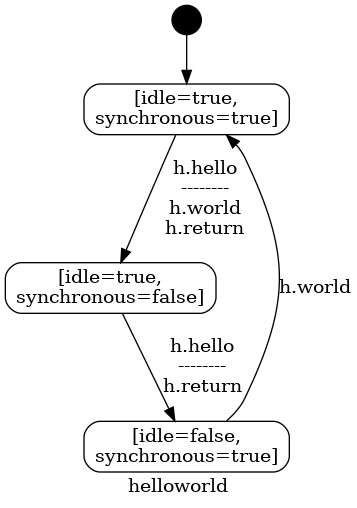
Perhaps the idle state might seem superfluous in the example
above, however it is not. Besides resulting in component behavior which
is not compliant with its interface, removing the idle state and
the corresponding guard would allow a client to do multiple consecutive
h.hello’s, which results in an overflow of the defer queue.
Besides state playing a role in avoiding defer queue overflow,
there is another aspect related to state and the use of defer.
In order for the deferred statement to execute, the component must
remain in the same state as it was at the time of invoking defer.
Anything that changes the state of the component after invoking
defer but before the deferred statement executes will remove it
from the queue, and thereby implicitly cancel it. This is demonstrated
by the example below. Note that a data member variable is not part of
the component state, and changing its value does not cancel the deferred
statement.
interface ihellocruelworld
{
in void hello ();
in void cruel ();
out void world ();
behavior
{
bool idle = true;
[idle] on hello: idle = false;
[!idle] on inevitable: {
idle = true;
world;
}
on cruel: idle = true;
}
}
component defer_cancel
{
provides ihellocruelworld h;
behavior
{
bool idle = true;
[idle] on h.hello (): {
idle = false;
defer {
idle = true;
h.world ();
}
}
on h.cruel (): idle = true;
}
}
Here we see that the cruel event makes the component idle
again and in compliance with the interface this implies that the
world event can no longer occur. The corresponding component
state diagram is depicted below.
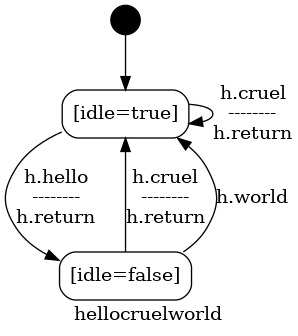
The ability to cancel a deferred statement is not always desirable. The
way to influence the skip behavior is to add an argument list of state
variables to the defer keyword. This limits the scope of the
state which is observed by defer in deciding when to skip the
execution. The two extreme cases are:
- The full list of variables, which is equivalent to
deferwithout an arument list. - The empty list of variables, which removes ability to cancel entirely.
We can see an example of a defer argument list below.
interface ihelloworld
{
in void hello ();
out void world ();
behavior
{
bool idle = true;
on hello: world;
[idle] on hello: idle = false;
[!idle] on inevitable: {
idle = true;
world;
}
}
}
interface icruel
{
in void cruel();
behavior
{
on cruel: {}
}
}
component defer_selection
{
provides ihelloworld h;
provides icruel c;
behavior
{
bool synchronous = false;
bool cruel = false;
on c.cruel(): cruel = !cruel;
[synchronous] on h.hello (): h.world ();
[!synchronous] on h.hello (): {
synchronous = true;
defer(synchronous) {
synchronous = false;
h.world ();
}
}
}
}
Here the execution of the deferred statement must remain unaffected by
the change to the cruel state variable. We can achieve this by
only observing the state variable as the example shows or not
observing any state at all. The latter case is left as an exercise to
the reader.
Previous: Component Imperative Statements, Up: Components [Contents][Index]
10.5.6 Multiple Provides Ports
A component is not limited to a single provides port, it is allowed to
offer multiple interfaces simultaneously. When a component provides
multiple ports it can receive in-events via any of its provides
ports. As a result the interface behaviors of the provides ports are
effectively interleaved and the component is expected to handle that
appropriately.
When providing multiple ports, two restrictions hold for the component behavior:
V-forkWithin the handling of an
in-event of a provides port, it is not allowed to directly post anout-event on another provides port.Y-forkWithin the handling of an
out-event of a requires port, it is not allowed to post anout-event to more than one provides port.
The rationale behind both limitations is that if V-forking or Y-forking would be allowed that it potentially leads to behavior which is beyond the scope of single component verification.
Violating of any of these restrictions is reported as a compliance error.
Here are examples of the two types of forking that lead to a compliance error:
interface ihello
{
in void hello();
out void world();
behavior
{
on hello: {}
on optional: world;
}
}
component v_fork
{
provides ihello left;
provides ihello right;
behavior
{
on left.hello():
{
right.world(); //is non-compliant with interface(s) of provides port(s)
}
on right.hello(): {}
}
}
component y_fork
{
provides ihello left;
provides ihello right;
requires ihello r;
behavior
{
on left.hello(), right.hello(): {}
on r.world():
{
left.world();
right.world(); //is non-compliant with interface(s) of provides port(s)
}
}
}
Next: Namespaces, Previous: Components, Up: Dezyne Language Reference [Contents][Index]
10.6 Systems
A system component, or system is a component which is
composed from one or more sub components. The system block
instantiates each of the sub components and either connects their ports
together or exposes them as its own, such that all ports are bound.
system-component ::= "component" "{" port* system "}"
system ::= "system" "{" system-statement* "}"
system-statement ::= (instance | binding)
instance ::= component-name identifier ";"
binding ::= end-point "<=>" end-point ";"
end-point ::= port-name
| wildcard
| (instance-name "." port-name)
| (instance-name "." wildcard)
wildcard ::= "*"
Note: A binding can have only one
wildcard, See Using Injection.
For example:
interface i
{
in void event();
behavior {}
}
component c
{
provides i pp;
requires i rr;
}
component top_middle_bottom
{
provides i p;
requires i r;
system
{
c top;
c middle;
c bottom;
p <=> top.pp;
top.rr <=> middle.pp;
middle.rr <=> bottom.pp;
bottom.rr <=> r;
}
}
The system description shows the instantiation of the two component
instances ci1 and ic2 and two connections or bindings
between ports.
10.6.1 Component Instances
In a system description a sub component is specified by its type and local name:
instance ::= component-name identifier ";"
The component definition of component-name has to be available,
potentially through an import.
It is allowed to have more than one instance of the same type:
hello h1; hello h2;
Previous: Component Instances, Up: Systems [Contents][Index]
10.6.2 Binding
Communication between components is achieved through component ports. The lines of communication are established by binding ports:
binding ::= end-point "<=>" end-point ";"
end-point ::= port-name
| wildcard
| (instance-name "." port-name)
| (instance-name "." wildcard)
wildcard ::= "*"
Note that bindings are symmetrical, i.e., left and right
end-points can be exchanged. Communication is restricted to
ports of the same (interface) type. Moreover the communication
’direction’ has to be compatible. There are two cases:
- Two sub components communicating: always a
providesport binds to arequiresport, like intop.rr <=> middle.ppin thetop_middle_bottomsystem example above. - In the case of port forwarding, where a sub-component port is exposed as a
system port, the directions of the ports must be the same, like in
p <=> top.ppandbottom.rr <=> rin thetop_middle_bottomsystem example above.
10.6.2.1 Using Injection
Binding of injected ports is done at a higher system level
(see Components). A wild-card character (*) is used to
achieve the binding of the provides port of a single instance to
all injected requires ports.
Let’s take a logging interface as an example:
interface ilog
{
...
}
component logger
{
provides ilog log;
...
}
Suppose a lot of components require logging:
...
component some_component12
{
provides some_interface12 p;
requires injected ilog l;
...
}
component some_component13 {
provides some_interface13 p;
requires injected ilog l;
...
}
...
then some system component can bind all logging in one go:
component some_system
{
...
system
{
logger clog;
...
some_component12 c12;
some_component13 c13;
...
clog.log <=> *;
}
}
It is allowed to group some components in a sub system:
component some_sub_system
{
...
system {
...
some_component12 c12;
some_component13 c13;
...
}
}
and use the wild-card binding for that sub system:
component some_system
{
...
system
{
logger clog;
some_sub_system subsys;
...
clog.log <=> subsys.*;
}
}
Previous: Systems, Up: Dezyne Language Reference [Contents][Index]
10.7 Namespaces
All component, interface, and type definitions are defined in a
namespace, which provides name scoping. The scope is used as a
prefix when referring to the name from another scope.
namespace ::= "namespace" compound-identifier "{" namespace-root "}"
namespace-root ::= (namespace | type | interface | component)*
compound-identifier
::= scope* identifier
scope ::= identifier "."
For example:
namespace space
{
extern string $std::string$;
interface ihello
{
enum result {FALSE, TRUE, ERROR};
in result hello (string s);
out void world ();
behavior
{
on hello (s): reply (result.TRUE);
}
}
}
10.7.1 Namespace Extension
It is allowed to spread the definition of types, interfaces, components, and sub-namespaces over multiple instances of a namespace scope. This is most useful since in a ’real’ project definitions are spread over multiple files.
So
namespace space
{
extern string $std::string$;
interface ihello { ... }
}
is equivalent to
namespace space
{
extern string $std::string$;
}
namespace space
{
interface ihello { ... }
}
10.7.2 Referencing
When within namespace space the type string is defined,
then outside that namespace it is referred to by prefixing it with the
name of that namespace and a dot, as in: space.string.
Within its own namespace the short name string is also accepted.
In complex cases it may be necessary to refer to the default global namespace which has an empty name; this results in a namespace prefix starting with a dot, as can be seen in the following (somewhat convoluted) example.
namespace foo {
interface I {
enum Bool {F,T};
in Bool e();
out void a();
behavior {
on e: {a; reply (Bool.T); }
}
}
}
namespace inner {
namespace foo {
interface I {
enum Bool {f,t};
in Bool e();
out void a();
behavior { }
}
}
component space {
provides foo.I inner;
provides .foo.I fooi;
behavior {
foo.I.Bool inner_state = foo.I.Bool.t;
.foo.I.Bool foo_state = .foo.I.Bool.T;
on inner.e(): { }
on fooi.e(): { }
}
}
}
namespace bar {
component c {
provides foo.I i;
behavior {
foo.I.Bool state = foo.I.Bool.T;
on i.e(): { }
}
}
}
which defines:
- interface
foo.Iwith local enumfoo.I.Bool - interface
inner.foo.Iwith local enuminner.foo.I.Bool - component
inner.space - component
bar.c
The two variables defined in component inner.space have types
foo.I.Bool and .foo.I.Bool respectively. The first type
expands to inner.foo.I.Bool since it is defined in namespace
inner. The starting dot in the second definition prevents this
expansion.
Next: Contributing, Previous: Dezyne Language Reference, Up: Dezyne [Contents][Index]
11 Well-formedness
The syntax as defined in Dezyne Language Reference leaves room for certain combinations and variations that would lead to Dezyne code that cannot be translated to an mCRL2 process algebra specification. This chapter describes a collection of well-formedness checks that are defined on top of the syntax.
Apart from the syntax checks performed by the parser, five additional categories of checks can be identified:
- definition checks
Upon failure, these produce a
undefined identifiererror,- parameter checks
Upon failure, these produce a
count mismatcherror,- type checks
Upon failure, these produce a
type-mismatcherror,- shadowing checks
Upon failure, these produce a
shadowingerror,- well-formedness checks
Semantic checks, a.k.a. “well-formedness” checks. Upon failure, these produce a
well-formednesserror.
The first four categories are common programming errors and should not need additional explanation. The last category—the well-formedness checks—are unique to Dezyne and are described in this chapter.
- Well-formedness Checks Categories
- List of Well-formedness Checks
- Well-formedness – Top level
- Well-formedness – Directional
- Well-formedness – Nesting
- Well-formedness – Mixing
- Well-formedness – Reply
- Well-formedness – Valued Actions and Calls
- Well-formedness – Injection
- Well-formedness – Functions
- Well-formedness – Data Parameters
- Well-formedness – System
Next: List of Well-formedness Checks, Up: Well-formedness [Contents][Index]
11.1 Well-formedness Checks Categories
Well-formedness checks on the behavior part of a model come in a
number of categories:
- Top level
Interface, event and component definitions.
- Directional
triggers andactions are expected at different places depending on the direction of theirevent.- Nesting
The imperative part of the language (
assigns,actions, functioncalls) are only allowed in an imperative statement or in a function body,- Mixing
The use of statements within
compounds is restricted,- Reply
The usage of
reply,- Valued Actions and Calls
The use of non-
voidactions andcalls,- Injection
The use of
injectedports,- Functions
A function body should be imperative, and have a well-defined return.
- Data Parameters
The use of data parameters,
- Injection
The use of
injectedports,- System
All ports should be bound correctly.
Note: A trigger is an event that occurs and is prefixed by
onin the behavior, an action is an event that is emitted inside the imperative body of a trigger.
Next: Well-formedness – Top level, Previous: Well-formedness Checks Categories, Up: Well-formedness [Contents][Index]
11.2 List of Well-formedness Checks
The well-formedness checks in alphabetical order:
See action in member variable initializer,
See action outside on,
See action value discarded,
See assign outside on,
See call in member variable initializer,
See call value discarded,
See Cannot bind external port to non-external port,
See Cannot bind port to port,
See Cannot bind two wildcards,
See Cannot bind wildcard to requires port,
See Cannot use blocking in an interface,
See Cannot use event as action,
See Cannot use event as trigger,
See Cannot use illegal in function,
See Cannot use illegal in if-statement,
See Cannot use illegal with imperative statements,
See Cannot use inout-parameter on out-event,
See Cannot use otherwise guard more than once,
See Cannot use otherwise guard with non-guard statements,
See Cannot use out-parameter on out-event,
See Cannot use return outside of function,
See Cannot use statement after recursive call,
See Component with behavior must define a provides port,
See Component with behavior must have a trigger,
See Declarative statement expected,
See Formal binding is not a data member variable,
See Imperative statement expected,
See injected port has out-events,
See instance in in a cyclic binding,
See Interface must define a behavior,
See Interface must define an event,
See Missing return,
See Must specify provides-port with reply,
See Must specify provides-port with reply on out-trigger,
See Nested blocking used,
See Nested on used,
See out-event must be void,
See port is bound more than once,
See port not bound,
See port not bound – of instance,
See System composition is recursive,
See Type mismatch: parameter expected extern.
Next: Well-formedness – Directional, Previous: List of Well-formedness Checks, Up: Well-formedness [Contents][Index]
11.3 Well-formedness – Top level
These checks are concerned about interface, event and component definitions.
- Interface must define an
event - Interface must define a
behavior out-event must bevoid- Component with behavior must have a trigger
- Component with behavior must define a provides port
11.3.1 Interface must define an event
Completely “passive” interfaces are not allowed; at least one
in-event or out-event is required:
interface interface_without_event
{
behavior {}
}
This results in the following error message:
interface-without-event.dzn:1:1: error: interface must define an event
Next: out-event must be void, Previous: Interface must define an event, Up: Well-formedness – Top level [Contents][Index]
11.3.2 Interface must define a behavior
Interfaces without behavior are not allowed. No adequate default behavior is available:
interface interface_without_behavior
{
in void hello ();
}
This results in the following error message:
interface-without-behavior.dzn:3:3: error: event `hello' is not used in
behavior of interface `interface_without_behavior'
interface-without-behavior.dzn:1:1: error: interface must define a
behavior
Next: Component with behavior must have a trigger, Previous: Interface must define a behavior, Up: Well-formedness – Top level [Contents][Index]
11.3.3 out-event must be void
Only in-events can have a non-void type.
interface typed_out_event
{
out bool world ();
behavior {on optional:bool b = world;}
}
This results in the following error message:
typed-out-event.dzn:3:3: error: out-event `world' must be void, found
`bool'
Next: Component with behavior must define a provides port, Previous: out-event must be void, Up: Well-formedness – Top level [Contents][Index]
11.3.4 Component with behavior must have a trigger
Any component with a behavior specification is supposed to be
’reactive’. This implies that it should have at least one
provides interface with an in-event, or at least one
requires Interface with an out-event. Such an event acts
as a trigger for the component to react on. So-called “active”
components are not supported.
An example:
interface iworld
{
out void world ();
behavior {on optional:world;}
}
component component_provides_without_trigger
{
provides iworld p;
behavior {}
}
This results in the following error message:
component-provides-without-trigger.dzn:7:1: error: component with
behavior must have a trigger
Another example:
interface ihello
{
in void hello ();
behavior {on hello:{}}
}
component component_requires_without_trigger
{
requires ihello r;
behavior {}
}
This results in the following error messages:
component-requires-without-trigger.dzn:7:1: error: component with
behavior must define a provides port
component-requires-without-trigger.dzn:7:1: error: component with
behavior must have a trigger
Previous: Component with behavior must have a trigger, Up: Well-formedness – Top level [Contents][Index]
11.3.5 Component with behavior must define a provides port
Any component with a behavior specification must have a
provides port through which the component is activated.
An example:
interface iworld
{
in void hello ();
behavior {on hello:{}}
}
component component_without_provides
{
requires iworld r;
behavior {}
}
The examples results in the following error messages:
component-without-provides.dzn:7:1: error: component with behavior must
define a provides port
component-without-provides.dzn:7:1: error: component with behavior must
have a trigger
Next: Well-formedness – Nesting, Previous: Well-formedness – Top level, Up: Well-formedness [Contents][Index]
11.4 Well-formedness – Directional
triggers and actions are expected at different places,
depending on the direction of their event.
11.4.1 Cannot use event as action
In an interface this indicates the an in-event–that can only be
used as a trigger—is used as an action in the imperative
body of an on.
interface interface_trigger_used_as_action
{
in void hello ();
behavior
{
on hello: hello;
}
}
This results in the following error message:
interface-trigger-used-as-action.dzn:6:15: error: cannot use in-event
`hello' as action
interface-trigger-used-as-action.dzn:3:3: info: event `hello' defined
here
in a component this indicates that either it is an in-event of a
provides interface, or an out-event of a requires
interface that is used as an action in the imperative body of an
on.
interface ihello
{
in void hello ();
out void world ();
behavior {on hello:world;}
}
component component_trigger_used_as_action
{
provides ihello p;
requires ihello r;
behavior
{
on p.hello ():
{
p.hello ();
r.world ();
}
}
}
This results in the following error messages:
component-trigger-used-as-action.dzn:16:7: error: cannot use provides
in-event `hello' as action
component-trigger-used-as-action.dzn:10:3: info: port `p' defined here
component-trigger-used-as-action.dzn:3:3: info: event `hello' defined
here
component-trigger-used-as-action.dzn:17:7: error: cannot use requires
out-event `world' as action
component-trigger-used-as-action.dzn:11:3: info: port `r' defined here
component-trigger-used-as-action.dzn:4:3: info: event `world' defined
here
Previous: Cannot use event as action, Up: Well-formedness – Directional [Contents][Index]
11.4.2 Cannot use event as trigger
In an interface this indicates an out-event is used as a
trigger.
interface interface_action_used_as_trigger
{
out void world ();
behavior
{
on world: {}
}
}
This results in the following error message:
interface-action-used-as-trigger.dzn:6:8: error: cannot use out-event
`world' as trigger
interface-action-used-as-trigger.dzn:3:3: info: event `world' defined
here
in a component this indicates that either it is an out-vent of a
provides interface, or an in-event of a requires
interface that is used as a trigger.
interface ihello
{
in void hello ();
out void world ();
behavior {on hello:world;}
}
component component_action_used_as_trigger
{
provides ihello p;
requires ihello r;
behavior
{
on p.world (): {}
on r.hello (): {}
}
}
This results in the following error messages:
component-action-used-as-trigger.dzn:14:8: error: cannot use provides
out-event `world' as trigger
component-action-used-as-trigger.dzn:10:3: info: port `p' defined here
component-action-used-as-trigger.dzn:4:3: info: event `world' defined
here
component-action-used-as-trigger.dzn:15:8: error: cannot use requires
in-event `hello' as trigger
component-action-used-as-trigger.dzn:11:3: info: port `r' defined here
component-action-used-as-trigger.dzn:3:3: info: event `hello' defined
here
Next: Well-formedness – Mixing, Previous: Well-formedness – Directional, Up: Well-formedness [Contents][Index]
11.5 Well-formedness – Nesting
Dezyne statements are either declarative or imperative. One or more declarative statements must be used as a prefix to the imperative statement (See Declarative Statements). Imperative statements cannot be used without a “declarative prefix”, and declarative statements cannot be used inside an imperative statement
assignoutsideonactionoutsideon- Nested
onused - Nested
blockingused - Cannot use
blockingin an interface
Next: action outside on, Up: Well-formedness – Nesting [Contents][Index]
11.5.1 assign outside on
An assign occurred outside the scope of a declarative
context:
interface assign_outside_on
{
in void hello ();
behavior
{
bool b = true;
[true] b = false;
on hello: {}
}
}
This results in the following error message:
assign-outside-on.dzn:7:12: error: assign outside on
Next: Nested on used, Previous: assign outside on, Up: Well-formedness – Nesting [Contents][Index]
11.5.2 action outside on
An action occurred outside the scope of a declarative context:
interface action_outside_on
{
out void world ();
behavior
{
[true] world;
}
}
This results in the following error message:
action-outside-on.dzn:6:12: error: action outside on
Next: Nested blocking used, Previous: action outside on, Up: Well-formedness – Nesting [Contents][Index]
11.5.3 Nested on used
interface nested_on
{
in void hello ();
in void cruel ();
out void world ();
behavior
{
on hello: on cruel: world;
}
}
This results in the following error message:
nested-on.dzn:8:15: error: nested on used nested-on.dzn:8:5: info: within on here
Next: Cannot use blocking in an interface, Previous: Nested on used, Up: Well-formedness – Nesting [Contents][Index]
11.5.4 Nested blocking used
interface ihello
{
in void hello ();
behavior
{
on hello:;
}
}
component nested_blocking
{
provides blocking ihello p;
behavior
{
blocking on p.hello (): [true] blocking p.reply ();
}
}
This results in the following error message:
nested-blocking.dzn:15:36: error: nested blocking used nested-blocking.dzn:15:5: info: within blocking here
Previous: Nested blocking used, Up: Well-formedness – Nesting [Contents][Index]
11.5.5 Cannot use blocking in an interface
Event handling can be ’blocking’ in component behavior only. It is not allowed in interfaces. So:
interface blocking_in_interface
{
in void hello ();
behavior
{
blocking on hello:;
}
}
This results in the following error message:
blocking-in-interface.dzn:6:5: error: cannot use blocking in an
interface
Next: Well-formedness – Reply, Previous: Well-formedness – Nesting, Up: Well-formedness [Contents][Index]
11.6 Well-formedness – Mixing
A behavior description introduces a sequence of statements. A statement
itself can be a compound, which is a sequence of statements
between curly braces.
In order to be able to define clear semantics, there are some restrictions on the mix of statements in such a sequence.
- Declarative statement expected
- Imperative statement expected
- Cannot use
otherwiseguard more than once - Cannot use
otherwiseguard with non-guard statements - Cannot use
illegalwith imperative statements - Cannot use
illegalinif-statement - Cannot use
illegalin function
Next: Imperative statement expected, Up: Well-formedness – Mixing [Contents][Index]
11.6.1 Declarative statement expected
If a compound statement starts with a declarative statement, all
other statements must be declarative statements.
interface mixing_declarative
{
in void hello ();
behavior
{
[true]
{
on hello: {}
if (true);
}
}
}
This results in the following error messages:
mixing-declarative.dzn:9:7: error: declarative statement expected mixing-declarative.dzn:9:7: error: if outside on mixing-declarative.dzn:9:16: error: imperative compound outside on
Next: Cannot use otherwise guard more than once, Previous: Declarative statement expected, Up: Well-formedness – Mixing [Contents][Index]
11.6.2 Imperative statement expected
If a compound statement starts with an imperative statement, all
other statements must be imperative statements.
interface mixing_imperative
{
in void hello ();
behavior
{
bool b = true;
on hello:
{
b = false;
[b] b = false;
}
}
}
This results in the following error message:
mixing-imperative.dzn:10:7: error: imperative statement expected
Next: Cannot use otherwise guard with non-guard statements, Previous: Imperative statement expected, Up: Well-formedness – Mixing [Contents][Index]
11.6.3 Cannot use otherwise guard more than once
An otherwise guard catches the remaining cases for a list of
guards. For that reason it is not allowed to have more than one
otherwise statement in a list. So:
interface second_otherwise
{
in void hello ();
in void cruel ();
in void world ();
behavior
{
bool b = true;
[b] on hello: b = false;
[otherwise] on world: b = true;
[otherwise] on cruel: {}
}
}
This results in the following error message:
second-otherwise.dzn:11:5: error: cannot use otherwise guard more than
once
second-otherwise.dzn:10:5: info: first otherwise here
Next: Cannot use illegal with imperative statements, Previous: Cannot use otherwise guard more than once, Up: Well-formedness – Mixing [Contents][Index]
11.6.4 Cannot use otherwise guard with non-guard statements
An otherwise guard catches the remaining cases for a list of
guards. For that reason it is not allowed combine an otherwise
statement with a non-guard. So:
interface otherwise_without_guard
{
in void hello ();
in void cruel ();
behavior
{
on hello: {}
[otherwise] on cruel: {}
}
}
This results in the following error message:
otherwise-without-guard.dzn:8:5: error: cannot use otherwise guard with
non-guard statements
otherwise-without-guard.dzn:7:5: info: non-guard statement here
Next: Cannot use illegal in if-statement, Previous: Cannot use otherwise guard with non-guard statements, Up: Well-formedness – Mixing [Contents][Index]
11.6.5 Cannot use illegal with imperative statements
An illegal statement must occur on its own; no other
actions or assigns are allowed. That also applies if the
illegal occurs in a nested compound:
interface imperative_illegal
{
in void hello ();
behavior
{
bool b = false;
on hello:
{
b = true;
illegal;
}
}
}
This results in the following error message:
imperative-illegal.dzn:10:7: error: cannot use illegal with imperative
statements
imperative-illegal.dzn:9:7: info: imperative statement here
In a component, using an illegal within a conditional statement
is allowed. Also the condition may be accompanied by other
actions, e.g:
interface ihello
{
in void hello();
behavior
{
on hello: {}
}
}
component component_if_illegal
{
provides ihello p;
behavior
{
bool b = true;
on p.hello():
{
b = false;
if (b)
illegal;
}
}
}
Next: Cannot use illegal in function, Previous: Cannot use illegal with imperative statements, Up: Well-formedness – Mixing [Contents][Index]
11.6.6 Cannot use illegal in if-statement
In an interface, a trigger can only be declared illegal in
a direct way. This is due to the declarative character of interfaces.
To be more specific, it must not occur in an if. An example:
interface interface_if_illegal
{
in void hello ();
behavior
{
bool b = false;
on hello:
{
if (b)
illegal;
}
}
}
This results in the following error message:
interface-if-illegal.dzn:10:9: error: cannot use illegal in if-statement
Previous: Cannot use illegal in if-statement, Up: Well-formedness – Mixing [Contents][Index]
11.6.7 Cannot use illegal in function
In an interface, a trigger can only be declared illegal in
a direct way. This is due to the declarative character of interfaces.
To be more specific, it must not occur in a function body. An example:
interface interface_function_illegal
{
in void hello ();
behavior
{
void f ()
{
illegal;
}
on hello: f ();
}
}
This results in the following error message:
interface-function-illegal.dzn:8:7: error: cannot use illegal in
function
Next: Well-formedness – Valued Actions and Calls, Previous: Well-formedness – Mixing, Up: Well-formedness [Contents][Index]
11.7 Well-formedness – Reply
A reply is required in the handling of a typed (i.e.
non-void) trigger. It is also required in case a trigger
(which in this case might be void) is used in blocking
mode; in that case the occurrence of the reply might be postponed. In
general this is hard to check statically. What can be checked is
described below.
11.7.1 Must specify provides-port with reply on out-trigger
When a reply is used in the body of a requires-out
trigger, and the component has multiple provides ports, the reply
must specify which port it belongs to:
interface ihello
{
in bool hello ();
behavior
{
on hello: reply (true);
on hello: reply (false);
}
}
interface iworld
{
in void hello ();
out void world ();
behavior
{
on hello: world;
}
}
component requires_reply_needs_provides_port
{
provides ihello left;
provides ihello right;
requires iworld r;
behavior
{
on left.hello (): reply (true);
on right.hello (): reply (false);
on r.world (): reply ();
}
}
This results in the following error message:
requires-reply-needs-provides-port.dzn:30:20: error: must specify a
provides-port with reply on requires out-trigger: `r.world'
Previous: Must specify provides-port with reply on out-trigger, Up: Well-formedness – Reply [Contents][Index]
11.7.2 Must specify provides-port with reply
When a reply is used in the body of a function, and the component
has multiple provides ports, the reply must specify which port it
belongs to:
interface ihello
{
in bool hello ();
behavior
{
on hello: reply (true);
on hello: reply (false);
}
}
component function_reply_needs_provides_port
{
provides ihello left;
provides ihello right;
behavior
{
void f (bool b)
{
left.reply (b);
}
void g (bool b)
{
reply (b);
}
on left.hello (): f (true);
on right.hello (): g (false);
}
}
This results in the following error message:
function-reply-needs-provides-port.dzn:23:7: error: must specify a
provides-port with reply
Next: Well-formedness – Injection, Previous: Well-formedness – Reply, Up: Well-formedness [Contents][Index]
11.8 Well-formedness – Valued Actions and Calls
Both actions and function calls can be typed, and as such
are considered to be expressions. They can only be called are from the
imperative statement. The reason is that actions and function
calls (at least the functions that contain actions) cause
a side effect.
This means that actions or function calls cannot be used
to initialize the value of a global variable in a behavior, neither
can it be used in a guard statement.
actionin member variable initializercallin member variable initializeractionvalue discardedcallvalue discarded
Next: call in member variable initializer, Up: Well-formedness – Valued Actions and Calls [Contents][Index]
11.8.1 action in member variable initializer
An action is used in the initial value of a member variable.
interface ihello
{
in bool hello ();
behavior
{
on hello: reply (true);
}
}
component action_in_member_definition
{
provides ihello p;
requires ihello r;
behavior
{
bool b = r.hello ();
}
}
This results in the following error message:
action-in-member-definition.dzn:16:14: error: action in member variable
initializer
Next: action value discarded, Previous: action in member variable initializer, Up: Well-formedness – Valued Actions and Calls [Contents][Index]
11.8.2 call in member variable initializer
A function call is used in the initial value of a member
variable.
interface ihello
{
in bool hello ();
behavior
{
on hello: reply (true);
}
}
component call_in_member_definition
{
provides ihello p;
requires ihello r;
behavior
{
bool f () {return false;}
bool b = f ();
}
}
This results in the following error message:
call-in-member-definition.dzn:17:14: error: call in member variable
initializer
Next: call value discarded, Previous: call in member variable initializer, Up: Well-formedness – Valued Actions and Calls [Contents][Index]
11.8.3 action value discarded
A typed Action is called without using its return value.
interface ihello
{
in bool hello ();
behavior
{
on hello: reply (true);
}
}
component action_discard_value
{
provides ihello p;
requires ihello r;
behavior
{
on p.hello (): r.hello ();
}
}
This results in the following error message:
action-discard-value.dzn:16:20: error: action value discarded
Previous: action value discarded, Up: Well-formedness – Valued Actions and Calls [Contents][Index]
11.8.4 call value discarded
A typed function is called without using its return value.
interface call_discard_value
{
in void hello ();
behavior
{
bool f ()
{
return true;
}
on hello: f ();
}
}
This results in the following error message:
call-discard-value.dzn:11:15: error: call value discarded
Next: Well-formedness – Functions, Previous: Well-formedness – Valued Actions and Calls, Up: Well-formedness [Contents][Index]
11.9 Well-formedness – Injection
Not every port can be injected.
11.9.1 injected port has out-events
When a Component has a requires injected port, its interface must
not have out-events.
interface ihello
{
in bool hello ();
out void world ();
behavior
{
on hello: world;
}
}
component injected_with_out_event
{
provides ihello p;
requires injected ihello r;
behavior
{
}
}
This results in the following error message:
injected-with-out-event.dzn:14:3: error: injected port `r' has out
events: world
injected-with-out-event.dzn:4:3: info: port defined here
Next: Well-formedness – Data Parameters, Previous: Well-formedness – Injection, Up: Well-formedness [Contents][Index]
11.10 Well-formedness – Functions
- A function body can only contain imperative statements, including
actions. See the sections on ’Mixing’ and ’Direction’ above, - A typed function is required to have an explicit return,
- A return is only allowed in a function body,
- A recursive function is required to be tail recursive.
11.10.1 Missing return
A typed function should return a value using the return
statement. An error is issued when a return is not guaranteed. An
example:
interface ihello
{
in void hello ();
behavior
{
on hello: {}
}
}
component function_missing_return
{
provides ihello p;
behavior
{
bool a = true;
bool b = false;
bool c = true;
bool func ()
{
if (a && b)
return true;
else if (c)
illegal;
}
}
}
This results in the following error message:
function-missing-return.dzn:22:12: error: missing return
Next: Cannot use statement after recursive call, Previous: Missing return, Up: Well-formedness – Functions [Contents][Index]
11.10.2 Cannot use return outside of function
A return statement is restricted to function body. So:
interface return_outside_function
{
in void hello ();
behavior
{
on hello: return;
}
}
This results in the following error message:
return-outside-function.dzn:6:15: error: cannot use return outside of
function
Previous: Cannot use return outside of function, Up: Well-formedness – Functions [Contents][Index]
11.10.3 Cannot use statement after recursive call
A function that is recursive must be tail recursive, i.e., in its body any recursive function call shall not be followed by other statements. So:
interface function_not_tail_recursive
{
in void hello ();
behavior
{
void f ()
{
bool b = false;
if (b)
{
f ();
b = true;
}
}
on hello: f ();
}
}
This results in the following error message:
function-not-tail-recursive.dzn:11:9: error: cannot use statement after
recursive call
function-not-tail-recursive.dzn:12:9: info: statement after call
Note: Two functions
fandgthat are defined in terms of each other are mutual recursive and are thus also considered to be recursive.
Next: Well-formedness – System, Previous: Well-formedness – Functions, Up: Well-formedness [Contents][Index]
11.11 Well-formedness – Data Parameters
The restrictions on data parameters are summarised here.
- Type mismatch: parameter expected
extern - Cannot use
out-parameter onout-event - Cannot use
inout-parameter onout-event - Formal binding is not a data member variable
Next: Cannot use out-parameter on out-event, Up: Well-formedness – Data Parameters [Contents][Index]
11.11.1 Type mismatch: parameter expected extern
All event parameters specified in an event definition must be data parameters; in other words, they must have a data type. An example:
extern int $int$;
interface event_with_bool_porameter
{
in void hello (bool b);
behavior {on hello:{}}
}
This results in the following error message:
event-with-bool-parameter.dzn:4:18: error: type mismatch: parameter `b';
expected extern, found: `bool'
Next: Cannot use inout-parameter on out-event, Previous: Type mismatch: parameter expected extern, Up: Well-formedness – Data Parameters [Contents][Index]
11.11.2 Cannot use out-parameter on out-event
An out-event must not have an out-parameter.
extern int $int$;
interface out_parameter_on_out_event
{
out void world (out int value);
behavior {on optional:world;}
}
This results in the following error message:
out-parameter-on-out-event.dzn:4:19: error: cannot use out-parameter on
out-event `world'
Next: Formal binding is not a data member variable, Previous: Cannot use out-parameter on out-event, Up: Well-formedness – Data Parameters [Contents][Index]
11.11.3 Cannot use inout-parameter on out-event
An out-event must not have an inout-parameter. An
example:
extern int $int$;
interface inout_parameter_on_out_event
{
out void world (inout int value);
behavior {on optional:world;}
}
This results in the following error message:
inout-parameter-on-out-event.dzn:4:19: error: cannot use inout-parameter
on out-event `world'
Previous: Cannot use inout-parameter on out-event, Up: Well-formedness – Data Parameters [Contents][Index]
11.11.4 Formal binding is not a data member variable
Formal binding, which is the binding of a data member variable
data to an event parameter p using the p <- data
construct, is only allowed in a component, in an on context.
Using <- in any other context is reported as a parse error.
extern int $int$;
interface ihello
{
in void hello (int i);
in void cruel (int i);
behavior
{
on hello:;
on cruel:;
}
}
component parse_out_binding
{
provides blocking ihello p;
behavior
{
bool b = false;
int data;
blocking on p.hello (i <- data): {}
blocking on p.cruel (b <- data): {}
blocking on p.cruel (data <- i): {}
blocking on p.cruel (k <- b): {}
}
}
This results in the following error messages:
out-binding-reversed.dzn:22:26: error: formal binding `i' is not a data
member variable
out-binding-reversed.dzn:23:26: error: formal binding `b' is not a data
member variable
Previous: Well-formedness – Data Parameters, Up: Well-formedness [Contents][Index]
11.12 Well-formedness – System
In a system, the component’s ports and all sub component’s ports must be bound correctly.
Bindings in which ‘’wildcards” are involved will be described at the end of this section.
portnot boundportnot bound – ofinstanceportis bound more than once- Cannot bind port to port
- Cannot bind two wildcards
instancein in a cyclic binding- Cannot bind wildcard to
requiresport - System composition is recursive
- Cannot bind
externalport to non-externalport
Next: port not bound – of instance, Up: Well-formedness – System [Contents][Index]
11.12.1 port not bound
No binding is specified for a port of a system.
interface ihello
{
in void hello ();
behavior {on hello:{}}
}
component port_not_bound
{
provides ihello p;
system {}
}
This results in the following error message:
port-not-bound.dzn:9:3: error: port `p' of type `ihello' not bound
Next: port is bound more than once, Previous: port not bound, Up: Well-formedness – System [Contents][Index]
11.12.2 port not bound – of instance
No binding is specified for a port of a component instance.
interface ihello
{
in void hello ();
behavior {on hello:{}}
}
component hello
{
provides ihello p;
behavior {}
}
component instance_port_not_bound
{
system
{
hello h;
}
}
This results in the following error message:
instance-port-not-bound.dzn:17:5: error: port `p' of type `ihello'
not bound
Next: Cannot bind port to port, Previous: port not bound – of instance, Up: Well-formedness – System [Contents][Index]
11.12.3 port is bound more than once
More than one binding is specified for a port of a system or one of its component instances:
interface ihello
{
in void hello ();
behavior {on hello:{}}
}
component hello
{
provides ihello p;
behavior {}
}
component instance_port_not_bound
{
provides ihello p;
system
{
hello h;
hello i;
p <=> h.p;
p <=> i.p;
}
}
This results in the following error messages:
port-bound-twice.dzn:20:5: error: port `p' is bound more than once port-bound-twice.dzn:21:5: error: port `p' is bound more than once
Next: Cannot bind two wildcards, Previous: port is bound more than once, Up: Well-formedness – System [Contents][Index]
11.12.4 Cannot bind port to port
The directions of the left and right port mentioned in the binding do not match. The following constructs are allowed:
- When binding a port of the system to a port of a component instance, the
directions must be the same:
- provides binds to provides
- requires binds to requires
- When binding a port of the system to another port of the system
Component, the directions must be the opposite:
- provides binds to requires or vice versa.
- When binding a port of a component instance to a port of another (or the
same) component instance, the directions must be the opposite:
- provides binds to requires or vice versa.
interface ihello
{
in bool hello ();
behavior {on hello:{}}
}
component hello
{
provides ihello p;
requires ihello r;
behavior {}
}
component world
{
provides ihello p;
behavior {}
}
component instance_port_not_bound
{
provides ihello p;
system
{
hello h;
world w;
p <=> h.r;
h.p <=> w.p;
}
}
This results in the following error messages:
binding-mismatch-direction.dzn:27:5: error: cannot bind provides port
`p' to requires port `r'
binding-mismatch-direction.dzn:22:3: info: port `p' defined here
binding-mismatch-direction.dzn:10:3: info: port `r' defined here
binding-mismatch-direction.dzn:28:5: error: cannot bind provides port
`p' to provides port `p'
binding-mismatch-direction.dzn:16:3: info: port `p' defined here
binding-mismatch-direction.dzn:9:3: info: port `p' defined here
Next: instance in in a cyclic binding, Previous: Cannot bind port to port, Up: Well-formedness – System [Contents][Index]
11.12.5 Cannot bind two wildcards
interface ihello
{
in void hello ();
behavior {on hello:{}}
}
component hello
{
provides ihello p;
requires injected ihello r;
behavior {}
}
component logger
{
provides ihello p;
behavior {}
}
component binding_two_wildcards
{
provides ihello p;
system
{
hello h;
logger log;
p <=> h.p;
log.* <=> *;
}
}
This results in the following error messages:
binding-two-wildcards.dzn:29:5: error: cannot bind two wildcards
binding-two-wildcards.dzn:26:5: error: port `p' of type `ihello' not
bound
Next: Cannot bind wildcard to requires port, Previous: Cannot bind two wildcards, Up: Well-formedness – System [Contents][Index]
11.12.6 instance in in a cyclic binding
We can define communication “direction” for bindings as follows:
- For two component instances communicating: the
requiresport directs to theprovidesport in the binding. - For port forwarding (an external port is forwarded to a component
instance port) or vice versa: A
providesexternal port directs to a component instanceprovidesport, and a component instancerequiresdirects to arequiresexternal port.
To prevent component re-entrancy and guarantee run-to-completion semantics, cycles in ’directed’ communication are not allowed within a system component.
In the most trivial example, which creates a one-component cycle:
interface ihello
{
in void hello ();
behavior {on hello:{}}
}
component hello
{
provides ihello p;
requires ihello r;
behavior {}
}
component binding_cycle
{
system
{
hello h;
h.p <=> h.r;
}
}
This results in the following error messages:
binding-cycle.dzn:18:5: error: instance `h' is in a cyclic binding
A more elaborate example creates a cycle over three components:
interface ihello
{
in void hello ();
behavior {on hello:{}}
}
component hello
{
provides ihello p;
requires ihello r;
behavior {}
}
component world
{
provides ihello p_left;
provides ihello p_right;
requires ihello r_left;
requires ihello r_right;
behavior {}
}
component binding_cycle
{
provides ihello p_left;
provides ihello p_right;
requires ihello r_left;
requires ihello r_right;
system
{
hello h1;
hello h2;
world w1;
world w2;
p_left <=> w1.p_left;
p_right <=> w2.p_left;
w1.r_left <=> h1.p;
w1.r_right <=> h2.p;
w2.r_left <=> w1.p_right;
w2.r_right <=> r_right;
h1.r <=> r_left;
h2.r <=> w2.p_right;
}
}
This results in the following error message:
binding-cycle-elaborate.dzn:32:5: error: instance `h2' is in a cyclic
binding
binding-cycle-elaborate.dzn:33:5: error: instance `w1' is in a cyclic
binding
binding-cycle-elaborate.dzn:34:5: error: instance `w2' is in a cyclic
binding
Next: System composition is recursive, Previous: instance in in a cyclic binding, Up: Well-formedness – System [Contents][Index]
11.12.7 Cannot bind wildcard to requires port
Since injected ports are always requires ports and a
wildcard is used to bind such a port, the other side of a wildcard
binding must be a provides port. In this example:
interface ihello
{
in void hello ();
behavior {on hello:{}}
}
component hello
{
requires injected ihello r;
}
component logger
{
requires ihello r;
}
component binding_wildcard_requires
{
system
{
hello h;
logger log;
log.r <=> *;
}
}
This results in the following error message:
binding-wildcard-requires.dzn:24:5: error: cannot bind wildcard to
requires port `r'
binding-wildcard-requires.dzn:14:3: info: port `r' defined here
Next: Cannot bind external port to non-external port, Previous: Cannot bind wildcard to requires port, Up: Well-formedness – System [Contents][Index]
11.12.8 System composition is recursive
A system may instantiate an arbitrary set of components, which in turn can be systems themselves. It is not allowed to have a self-instance neither directly nor indirectly, since that would lead to an infinite tree of components.
In the example below five systems are defined that have mutual
instances. System c1 instantiates c3, which
instantiates c4, which instantiates c1.
component c1 {
system {
c2 ci2;
c3 ci3;
}
}
component c2 {
system {
c5 ci5;
}
}
component c3 {
system {
c4 ci4;
c2 ci2;
}
}
component c4 {
system {
c1 ci1;
}
}
component c5 {
system { } // an empty system
}
This results in the following error messages:
recursive-system.dzn:1:1: error: system composition of `c1' is recursive
recursive-system.dzn:14:1: error: system composition of `c3' is
recursive
recursive-system.dzn:21:1: error: system composition of `c4' is
recursive
Previous: System composition is recursive, Up: Well-formedness – System [Contents][Index]
11.12.9 Cannot bind external port to non-external port
There is a restriction in the binding of external ports: when an external requires port of a system Component is bound, the other side of the binding must be an external requires port also (this is only possible when that is a port of a sub Component). In the example below some errors are reported.
interface i {
in void e ();
behavior {
on e: {}
}
}
component c1 {
provides i p;
requires external i r1;
requires external i r2;
behavior {
on p.e (): {}
}
}
component c2 {
provides i p;
behavior {
on p.e (): {}
}
}
component s1 {
provides i p;
requires i r;
system {
c1 ci1;
c2 ci2;
p <=> ci1.p;
ci1.r1 <=> r;
ci1.r2 <=> ci2.p;
}
}
component s2 {
provides i p1;
provides i p2;
requires external i r1;
requires external i r2;
system {
s1 si1;
p1 <=> si1.p;
p2 <=> r2;
r1 <=> si1.r;
}
}
This results in the following error message:
binding-mismatch-external.dzn:45:5: error: cannot bind non-external port
`r' to external port `r1'
binding-mismatch-external.dzn:26:3: info: port `r' defined here
binding-mismatch-external.dzn:39:3: info: port `r1' defined here
Next: Concept Index, Previous: Well-formedness, Up: Dezyne [Contents][Index]
12 Contributing
This project is a cooperative effort, and we need your help to make it
grow! Please get in touch with us on dezyne-devel@nongnu.org and
#dezyne on the Libera Chat IRC network. We welcome ideas, bug
reports (please send your bug reports to bug-dezyne@nongnu.org),
patches, and anything that may be helpful to the project.
Note: bug reports contain at least descriptions of:
- Steps to reproduce the bug
- What you expected to see
- What you actually saw
You can help us by increasing the signal to noise ratio in your communication including your bug reports.
Before sending your bug report, please check if you found an already known problem first at dezyne bugs at gitlab.
- Building from Git
- Running Dezyne Before It Is Installed
- The Perfect Setup
- Coding Style
- Submitting Patches
Next: Running Dezyne Before It Is Installed, Up: Contributing [Contents][Index]
12.1 Building from Git
If you want to hack Dezyne yourself, it is recommended to use the latest version from the Git repository:
git clone git://git.savannah.nongnu.org/dezyne
To setup a development environment, we use GNU Guix (see The GNU Guix Manual); run
guix shell
If you are unable to use Guix when building Dezyne from a Git checkout, the following are the required packages in addition to those mentioned in the installation instructions (see Requirements).
Run ./autogen.sh to generate the build system infrastructure
using Autoconf and Automake.
Then, run ./configure and make as usual.
Next: The Perfect Setup, Previous: Building from Git, Up: Contributing [Contents][Index]
12.2 Running Dezyne Before It Is Installed
After making changes you will want to test them. To that end, all the
command-line tools can be used even if you have not run make
install. To do that, you first need to have an environment with all
the dependencies available (see Building from Git), and then simply
prefix each command with ./pre-inst-env. As an example, here
is how you would verify the trivial the hello test:
$ ./pre-inst-env dzn -v verify test/all/hello/hello.dzn
See the file HACKING for some developer tips and tricks.
Next: Coding Style, Previous: Running Dezyne Before It Is Installed, Up: Contributing [Contents][Index]
12.3 The Perfect Setup
The Perfect Setup to hack on Dezyne is basically the perfect setup used for GNU Guile hacking (see Using Guile in Emacs in GNU Guile Reference Manual). To work on real-life Dezyne projects, you need more than an editor: you need an IDE, see the Verum-Dezyne Manual.
GNU EmacsTo edit .DZN files, use emacs/dzn-mode.el.
......
Next: Submitting Patches, Previous: The Perfect Setup, Up: Contributing [Contents][Index]
12.4 Coding Style
In general our code follows the GNU Coding Standards (see GNU Coding Standards)15. However, they do not say much about Scheme, so here are some additional rules.
Next: Data Types and Pattern Matching, Up: Coding Style [Contents][Index]
12.4.1 Programming Paradigm
Scheme code in Dezyne is written in a purely functional style. One exception is code that involves input/output, and procedures that implement low-level concepts, such as memoization.
Next: Formatting Code, Previous: Programming Paradigm, Up: Coding Style [Contents][Index]
12.4.2 Data Types and Pattern Matching
The tendency in classical Lisp is to use lists to represent everything,
and then to browse them “by hand” using car, cdr,
cadr, and co. There are several problems with that style,
notably the fact that it is hard to read, error-prone, and a hindrance
to proper type error reports.
Dezyne code should define appropriate data types (AST or
GOOPS classes, or using define-immutable-record-type)
rather than abuse lists. In addition, it should use pattern matching,
via Guile’s (ice-9 match) module, especially when matching lists
(see Pattern Matching in GNU Guile Reference Manual).
Previous: Data Types and Pattern Matching, Up: Coding Style [Contents][Index]
12.4.3 Formatting Code
When writing Scheme code, we follow common wisdom among Scheme programmers. In general, we follow the Riastradh’s Lisp Style Rules. This document happens to describe the conventions mostly used in Guile’s code too. It is very thoughtful and well written, so please do read it.
In addition, Dezyne uses the following formatting for if
(if test? trivial-case
the-more-elaborate-case)
If you do not use Emacs, please make sure to let your editor knows the proper indentation rules, or use the build-aux/indent.scm script to fix the indentation.
Previous: Coding Style, Up: Contributing [Contents][Index]
12.5 Submitting Patches
Development is done using the Git distributed version control system.
Thus, access to the repository is not strictly necessary. We welcome
contributions in the form of patches as produced by git
format-patch sent to the dezyne-devels@nongnu.org mailing list
(see Submitting patches to a project in Git
User Manual).
Please write commit logs in the ChangeLog format (see Change Logs in GNU Coding Standards); you can check the commit history for examples.
Next: GNU Free Documentation License, Previous: Contributing, Up: Dezyne [Contents][Index]
Concept Index
| Jump to: | A B C D E F I L M N P R S T U W |
|---|
| Jump to: | A B C D E F I L M N P R S T U W |
|---|
Previous: Concept Index, Up: Dezyne [Contents][Index]
Appendix A GNU Free Documentation License
Copyright © 2000, 2001, 2002, 2007, 2008 Free Software Foundation, Inc. http://fsf.org/ Everyone is permitted to copy and distribute verbatim copies of this license document, but changing it is not allowed.
- PREAMBLE
The purpose of this License is to make a manual, textbook, or other functional and useful document free in the sense of freedom: to assure everyone the effective freedom to copy and redistribute it, with or without modifying it, either commercially or noncommercially. Secondarily, this License preserves for the author and publisher a way to get credit for their work, while not being considered responsible for modifications made by others.
This License is a kind of “copyleft”, which means that derivative works of the document must themselves be free in the same sense. It complements the GNU General Public License, which is a copyleft license designed for free software.
We have designed this License in order to use it for manuals for free software, because free software needs free documentation: a free program should come with manuals providing the same freedoms that the software does. But this License is not limited to software manuals; it can be used for any textual work, regardless of subject matter or whether it is published as a printed book. We recommend this License principally for works whose purpose is instruction or reference.
- APPLICABILITY AND DEFINITIONS
This License applies to any manual or other work, in any medium, that contains a notice placed by the copyright holder saying it can be distributed under the terms of this License. Such a notice grants a world-wide, royalty-free license, unlimited in duration, to use that work under the conditions stated herein. The “Document”, below, refers to any such manual or work. Any member of the public is a licensee, and is addressed as “you”. You accept the license if you copy, modify or distribute the work in a way requiring permission under copyright law.
A “Modified Version” of the Document means any work containing the Document or a portion of it, either copied verbatim, or with modifications and/or translated into another language.
A “Secondary Section” is a named appendix or a front-matter section of the Document that deals exclusively with the relationship of the publishers or authors of the Document to the Document’s overall subject (or to related matters) and contains nothing that could fall directly within that overall subject. (Thus, if the Document is in part a textbook of mathematics, a Secondary Section may not explain any mathematics.) The relationship could be a matter of historical connection with the subject or with related matters, or of legal, commercial, philosophical, ethical or political position regarding them.
The “Invariant Sections” are certain Secondary Sections whose titles are designated, as being those of Invariant Sections, in the notice that says that the Document is released under this License. If a section does not fit the above definition of Secondary then it is not allowed to be designated as Invariant. The Document may contain zero Invariant Sections. If the Document does not identify any Invariant Sections then there are none.
The “Cover Texts” are certain short passages of text that are listed, as Front-Cover Texts or Back-Cover Texts, in the notice that says that the Document is released under this License. A Front-Cover Text may be at most 5 words, and a Back-Cover Text may be at most 25 words.
A “Transparent” copy of the Document means a machine-readable copy, represented in a format whose specification is available to the general public, that is suitable for revising the document straightforwardly with generic text editors or (for images composed of pixels) generic paint programs or (for drawings) some widely available drawing editor, and that is suitable for input to text formatters or for automatic translation to a variety of formats suitable for input to text formatters. A copy made in an otherwise Transparent file format whose markup, or absence of markup, has been arranged to thwart or discourage subsequent modification by readers is not Transparent. An image format is not Transparent if used for any substantial amount of text. A copy that is not “Transparent” is called “Opaque”.
Examples of suitable formats for Transparent copies include plain ASCII without markup, Texinfo input format, LaTeX input format, SGML or XML using a publicly available DTD, and standard-conforming simple HTML, PostScript or PDF designed for human modification. Examples of transparent image formats include PNG, XCF and JPG. Opaque formats include proprietary formats that can be read and edited only by proprietary word processors, SGML or XML for which the DTD and/or processing tools are not generally available, and the machine-generated HTML, PostScript or PDF produced by some word processors for output purposes only.
The “Title Page” means, for a printed book, the title page itself, plus such following pages as are needed to hold, legibly, the material this License requires to appear in the title page. For works in formats which do not have any title page as such, “Title Page” means the text near the most prominent appearance of the work’s title, preceding the beginning of the body of the text.
The “publisher” means any person or entity that distributes copies of the Document to the public.
A section “Entitled XYZ” means a named subunit of the Document whose title either is precisely XYZ or contains XYZ in parentheses following text that translates XYZ in another language. (Here XYZ stands for a specific section name mentioned below, such as “Acknowledgements”, “Dedications”, “Endorsements”, or “History”.) To “Preserve the Title” of such a section when you modify the Document means that it remains a section “Entitled XYZ” according to this definition.
The Document may include Warranty Disclaimers next to the notice which states that this License applies to the Document. These Warranty Disclaimers are considered to be included by reference in this License, but only as regards disclaiming warranties: any other implication that these Warranty Disclaimers may have is void and has no effect on the meaning of this License.
- VERBATIM COPYING
You may copy and distribute the Document in any medium, either commercially or noncommercially, provided that this License, the copyright notices, and the license notice saying this License applies to the Document are reproduced in all copies, and that you add no other conditions whatsoever to those of this License. You may not use technical measures to obstruct or control the reading or further copying of the copies you make or distribute. However, you may accept compensation in exchange for copies. If you distribute a large enough number of copies you must also follow the conditions in section 3.
You may also lend copies, under the same conditions stated above, and you may publicly display copies.
- COPYING IN QUANTITY
If you publish printed copies (or copies in media that commonly have printed covers) of the Document, numbering more than 100, and the Document’s license notice requires Cover Texts, you must enclose the copies in covers that carry, clearly and legibly, all these Cover Texts: Front-Cover Texts on the front cover, and Back-Cover Texts on the back cover. Both covers must also clearly and legibly identify you as the publisher of these copies. The front cover must present the full title with all words of the title equally prominent and visible. You may add other material on the covers in addition. Copying with changes limited to the covers, as long as they preserve the title of the Document and satisfy these conditions, can be treated as verbatim copying in other respects.
If the required texts for either cover are too voluminous to fit legibly, you should put the first ones listed (as many as fit reasonably) on the actual cover, and continue the rest onto adjacent pages.
If you publish or distribute Opaque copies of the Document numbering more than 100, you must either include a machine-readable Transparent copy along with each Opaque copy, or state in or with each Opaque copy a computer-network location from which the general network-using public has access to download using public-standard network protocols a complete Transparent copy of the Document, free of added material. If you use the latter option, you must take reasonably prudent steps, when you begin distribution of Opaque copies in quantity, to ensure that this Transparent copy will remain thus accessible at the stated location until at least one year after the last time you distribute an Opaque copy (directly or through your agents or retailers) of that edition to the public.
It is requested, but not required, that you contact the authors of the Document well before redistributing any large number of copies, to give them a chance to provide you with an updated version of the Document.
- MODIFICATIONS
You may copy and distribute a Modified Version of the Document under the conditions of sections 2 and 3 above, provided that you release the Modified Version under precisely this License, with the Modified Version filling the role of the Document, thus licensing distribution and modification of the Modified Version to whoever possesses a copy of it. In addition, you must do these things in the Modified Version:
- Use in the Title Page (and on the covers, if any) a title distinct from that of the Document, and from those of previous versions (which should, if there were any, be listed in the History section of the Document). You may use the same title as a previous version if the original publisher of that version gives permission.
- List on the Title Page, as authors, one or more persons or entities responsible for authorship of the modifications in the Modified Version, together with at least five of the principal authors of the Document (all of its principal authors, if it has fewer than five), unless they release you from this requirement.
- State on the Title page the name of the publisher of the Modified Version, as the publisher.
- Preserve all the copyright notices of the Document.
- Add an appropriate copyright notice for your modifications adjacent to the other copyright notices.
- Include, immediately after the copyright notices, a license notice giving the public permission to use the Modified Version under the terms of this License, in the form shown in the Addendum below.
- Preserve in that license notice the full lists of Invariant Sections and required Cover Texts given in the Document’s license notice.
- Include an unaltered copy of this License.
- Preserve the section Entitled “History”, Preserve its Title, and add to it an item stating at least the title, year, new authors, and publisher of the Modified Version as given on the Title Page. If there is no section Entitled “History” in the Document, create one stating the title, year, authors, and publisher of the Document as given on its Title Page, then add an item describing the Modified Version as stated in the previous sentence.
- Preserve the network location, if any, given in the Document for public access to a Transparent copy of the Document, and likewise the network locations given in the Document for previous versions it was based on. These may be placed in the “History” section. You may omit a network location for a work that was published at least four years before the Document itself, or if the original publisher of the version it refers to gives permission.
- For any section Entitled “Acknowledgements” or “Dedications”, Preserve the Title of the section, and preserve in the section all the substance and tone of each of the contributor acknowledgements and/or dedications given therein.
- Preserve all the Invariant Sections of the Document, unaltered in their text and in their titles. Section numbers or the equivalent are not considered part of the section titles.
- Delete any section Entitled “Endorsements”. Such a section may not be included in the Modified Version.
- Do not retitle any existing section to be Entitled “Endorsements” or to conflict in title with any Invariant Section.
- Preserve any Warranty Disclaimers.
If the Modified Version includes new front-matter sections or appendices that qualify as Secondary Sections and contain no material copied from the Document, you may at your option designate some or all of these sections as invariant. To do this, add their titles to the list of Invariant Sections in the Modified Version’s license notice. These titles must be distinct from any other section titles.
You may add a section Entitled “Endorsements”, provided it contains nothing but endorsements of your Modified Version by various parties—for example, statements of peer review or that the text has been approved by an organization as the authoritative definition of a standard.
You may add a passage of up to five words as a Front-Cover Text, and a passage of up to 25 words as a Back-Cover Text, to the end of the list of Cover Texts in the Modified Version. Only one passage of Front-Cover Text and one of Back-Cover Text may be added by (or through arrangements made by) any one entity. If the Document already includes a cover text for the same cover, previously added by you or by arrangement made by the same entity you are acting on behalf of, you may not add another; but you may replace the old one, on explicit permission from the previous publisher that added the old one.
The author(s) and publisher(s) of the Document do not by this License give permission to use their names for publicity for or to assert or imply endorsement of any Modified Version.
- COMBINING DOCUMENTS
You may combine the Document with other documents released under this License, under the terms defined in section 4 above for modified versions, provided that you include in the combination all of the Invariant Sections of all of the original documents, unmodified, and list them all as Invariant Sections of your combined work in its license notice, and that you preserve all their Warranty Disclaimers.
The combined work need only contain one copy of this License, and multiple identical Invariant Sections may be replaced with a single copy. If there are multiple Invariant Sections with the same name but different contents, make the title of each such section unique by adding at the end of it, in parentheses, the name of the original author or publisher of that section if known, or else a unique number. Make the same adjustment to the section titles in the list of Invariant Sections in the license notice of the combined work.
In the combination, you must combine any sections Entitled “History” in the various original documents, forming one section Entitled “History”; likewise combine any sections Entitled “Acknowledgements”, and any sections Entitled “Dedications”. You must delete all sections Entitled “Endorsements.”
- COLLECTIONS OF DOCUMENTS
You may make a collection consisting of the Document and other documents released under this License, and replace the individual copies of this License in the various documents with a single copy that is included in the collection, provided that you follow the rules of this License for verbatim copying of each of the documents in all other respects.
You may extract a single document from such a collection, and distribute it individually under this License, provided you insert a copy of this License into the extracted document, and follow this License in all other respects regarding verbatim copying of that document.
- AGGREGATION WITH INDEPENDENT WORKS
A compilation of the Document or its derivatives with other separate and independent documents or works, in or on a volume of a storage or distribution medium, is called an “aggregate” if the copyright resulting from the compilation is not used to limit the legal rights of the compilation’s users beyond what the individual works permit. When the Document is included in an aggregate, this License does not apply to the other works in the aggregate which are not themselves derivative works of the Document.
If the Cover Text requirement of section 3 is applicable to these copies of the Document, then if the Document is less than one half of the entire aggregate, the Document’s Cover Texts may be placed on covers that bracket the Document within the aggregate, or the electronic equivalent of covers if the Document is in electronic form. Otherwise they must appear on printed covers that bracket the whole aggregate.
- TRANSLATION
Translation is considered a kind of modification, so you may distribute translations of the Document under the terms of section 4. Replacing Invariant Sections with translations requires special permission from their copyright holders, but you may include translations of some or all Invariant Sections in addition to the original versions of these Invariant Sections. You may include a translation of this License, and all the license notices in the Document, and any Warranty Disclaimers, provided that you also include the original English version of this License and the original versions of those notices and disclaimers. In case of a disagreement between the translation and the original version of this License or a notice or disclaimer, the original version will prevail.
If a section in the Document is Entitled “Acknowledgements”, “Dedications”, or “History”, the requirement (section 4) to Preserve its Title (section 1) will typically require changing the actual title.
- TERMINATION
You may not copy, modify, sublicense, or distribute the Document except as expressly provided under this License. Any attempt otherwise to copy, modify, sublicense, or distribute it is void, and will automatically terminate your rights under this License.
However, if you cease all violation of this License, then your license from a particular copyright holder is reinstated (a) provisionally, unless and until the copyright holder explicitly and finally terminates your license, and (b) permanently, if the copyright holder fails to notify you of the violation by some reasonable means prior to 60 days after the cessation.
Moreover, your license from a particular copyright holder is reinstated permanently if the copyright holder notifies you of the violation by some reasonable means, this is the first time you have received notice of violation of this License (for any work) from that copyright holder, and you cure the violation prior to 30 days after your receipt of the notice.
Termination of your rights under this section does not terminate the licenses of parties who have received copies or rights from you under this License. If your rights have been terminated and not permanently reinstated, receipt of a copy of some or all of the same material does not give you any rights to use it.
- FUTURE REVISIONS OF THIS LICENSE
The Free Software Foundation may publish new, revised versions of the GNU Free Documentation License from time to time. Such new versions will be similar in spirit to the present version, but may differ in detail to address new problems or concerns. See http://www.gnu.org/copyleft/.
Each version of the License is given a distinguishing version number. If the Document specifies that a particular numbered version of this License “or any later version” applies to it, you have the option of following the terms and conditions either of that specified version or of any later version that has been published (not as a draft) by the Free Software Foundation. If the Document does not specify a version number of this License, you may choose any version ever published (not as a draft) by the Free Software Foundation. If the Document specifies that a proxy can decide which future versions of this License can be used, that proxy’s public statement of acceptance of a version permanently authorizes you to choose that version for the Document.
- RELICENSING
“Massive Multiauthor Collaboration Site” (or “MMC Site”) means any World Wide Web server that publishes copyrightable works and also provides prominent facilities for anybody to edit those works. A public wiki that anybody can edit is an example of such a server. A “Massive Multiauthor Collaboration” (or “MMC”) contained in the site means any set of copyrightable works thus published on the MMC site.
“CC-BY-SA” means the Creative Commons Attribution-Share Alike 3.0 license published by Creative Commons Corporation, a not-for-profit corporation with a principal place of business in San Francisco, California, as well as future copyleft versions of that license published by that same organization.
“Incorporate” means to publish or republish a Document, in whole or in part, as part of another Document.
An MMC is “eligible for relicensing” if it is licensed under this License, and if all works that were first published under this License somewhere other than this MMC, and subsequently incorporated in whole or in part into the MMC, (1) had no cover texts or invariant sections, and (2) were thus incorporated prior to November 1, 2008.
The operator of an MMC Site may republish an MMC contained in the site under CC-BY-SA on the same site at any time before August 1, 2009, provided the MMC is eligible for relicensing.
ADDENDUM: How to use this License for your documents
To use this License in a document you have written, include a copy of the License in the document and put the following copyright and license notices just after the title page:
Copyright (C) year your name. Permission is granted to copy, distribute and/or modify this document under the terms of the GNU Free Documentation License, Version 1.3 or any later version published by the Free Software Foundation; with no Invariant Sections, no Front-Cover Texts, and no Back-Cover Texts. A copy of the license is included in the section entitled ``GNU Free Documentation License''.
If you have Invariant Sections, Front-Cover Texts and Back-Cover Texts, replace the “with…Texts.” line with this:
with the Invariant Sections being list their titles, with
the Front-Cover Texts being list, and with the Back-Cover Texts
being list.
If you have Invariant Sections without Cover Texts, or some other combination of the three, merge those two alternatives to suit the situation.
If your document contains nontrivial examples of program code, we recommend releasing these examples in parallel under your choice of free software license, such as the GNU General Public License, to permit their use in free software.